PCAP Touch Screen: Features, Uses, and Benefits for 2025
News
Jun-22-2025
Need a touchscreen that’s quick, accurate, and built to last? In 2025, projected capacitive (PCAP) screens are leading the way. You’ll find them in everything from smartphones and tablets to control systems on factory floors.
PCAP screens react instantly to light touches and gestures—even through glass or protective layers. They support multi-touch and offer a clean, edge-to-edge look that works well for modern devices. Compared to older resistive screens, they’re more responsive and visually sharper.
If you're building an industrial panel, updating a self-service kiosk, or developing medical equipment, PCAP touchscreens are a solid pick. They handle gloves, resist moisture, and hold up in tough conditions without sacrificing performance.
In this guide, we’ll walk through how PCAP technology works, where it’s used, and why it’s become a top choice for touchscreen systems in 2025.
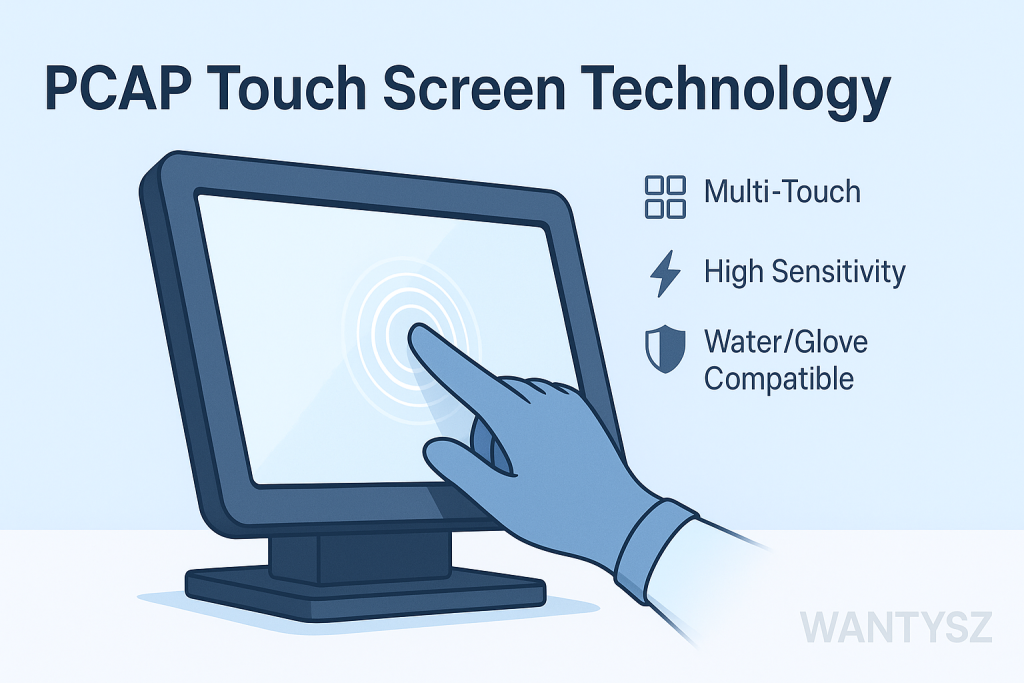
The Technology Behind PCAP (Projected Capacitive) Touch Screens
A PCAP touch screen uses a grid of electrodes under a glass surface to create an electrical field. When you touch it, your finger disrupts this field, and sensors pinpoint the exact spot. This electromagnetic sensing makes PCAP super precise, detecting multiple touches at once. For example, a cashier can swipe a POS screen to zoom in on a receipt. Unlike older touch technologies, PCAP doesn’t need pressure, so it feels smooth and responsive. The technology supports glove compatibility and waterproof features, making it ideal for tough settings like outdoor kiosks. In 2025, PCAP technology powers devices needing touch accuracy and optical clarity, ensuring a seamless user experience. Want more details? Check out Projected capacitive touch screen.
How PCAP Is Different from Traditional Capacitive Touch
Traditional capacitive touch screens use a single conductive layer for basic touch detection, but PCAP touch screens take it further with a grid of electrodes for multi-touch. This allows gestures like pinching or swiping, unlike traditional capacitive, which is often single-touch. PCAP also supports glove compatibility and thicker glass surfaces, making it more versatile. For instance, a factory worker can use a projected capacitive touchscreen with gloves, while traditional capacitive needs bare fingers. PCAP’s electromagnetic sensing offers better touch accuracy than traditional methods. It’s also more durable, resisting scratches in busy environments like retail. To understand the basics, see What is a capacitive touch screen. PCAP’s advanced features make it the preferred choice for modern user interfaces in 2025.
Common Applications of PCAP Touch Screens
PCAP touch screens are used across industries for their versatility. In retail, they power point-of-sale touchscreens for fast checkouts. Medical devices use industrial PCAP panels for precise, glove-compatible inputs. Automotive dashboards rely on PCAP for multi-touch navigation. Outdoor kiosks, like those at train stations, use waterproof PCAP screens for reliability. Gaming consoles and smart home devices, like thermostats, benefit from PCAP’s optical clarity. For example, a gym mirror with a PCAP touch screen lets users swipe through workout plans. These capacitive touch screen use cases show PCAP’s adaptability in consumer and industrial settings.
Benefits of PCAP: Multi-Touch, Durability, and Sensitivity
PCAP technology shines for its multi-touch, durability, and touch accuracy. It supports up to 10-point touch, letting users pinch or swipe, like zooming on a tablet map. The glass surface resists scratches and impacts, perfect for busy retail or industrial settings. PCAP’s electromagnetic sensing ensures precise inputs, even with light touches, enhancing user experience. For example, a cashier can tap a multi-touch screen quickly without lag. PCAP also offers glove compatibility and waterproof features, making it ideal for harsh environments. Its optical clarity delivers vibrant visuals, crucial for clear displays. These advantages of capacitive touch screens make PCAP a favorite in 2025. Learn more at Advantages of capacitive touch screens.
PCAP Touch Screens in Consumer Electronics
In consumer electronics, PCAP touch screens power smartphones, tablets, and laptops with their multi-touch and optical clarity. For example, an iPhone uses a projected capacitive touchscreen to let you swipe through apps or pinch to zoom on photos. The glass surface ensures vibrant colors and scratch resistance, keeping devices looking new. PCAP’s touch accuracy makes typing or gaming smooth, enhancing user experience. Smartwatches use small PCAP screens for precise inputs on tiny displays. In 2025, PCAP’s bezel-free designs create sleek, edge-to-edge screens for modern gadgets. These features make multi-touch screens a staple in consumer tech, delivering intuitive interfaces for everyday use. PCAP’s reliability ensures devices stay responsive under heavy tapping.
PCAP in Industrial and Outdoor Environments
Industrial PCAP panels are built for tough conditions like factories or outdoor kiosks. Their waterproof and glove compatibility features let workers use them in rain or with gloves, like in a warehouse checking inventory. The glass surface resists dust, grease, and scratches, ensuring durability in industrial environments. For example, a train station kiosk uses a PCAP touch screen to stay clear in sunlight. PCAP’s electromagnetic sensing maintains touch accuracy despite vibrations or dirt. Proper touch screen installation solutions ensure stability in harsh settings. Explore more at Touch screen installation solutions. In 2025, PCAP’s rugged design makes it ideal for outdoor and industrial user interfaces, keeping performance reliable.
Why PCAP Works Well with Gloves and Styluses
Unlike traditional capacitive screens, PCAP touch screens can be tuned for glove compatibility, making them perfect for cold or industrial settings. For instance, a warehouse worker can tap a multi-touch screen to scan barcodes while wearing gloves. Stylus support adds touch accuracy for precise inputs, like signing on a delivery tablet. PCAP’s electromagnetic sensing detects these inputs through thicker glass surfaces, unlike standard capacitive screens that need bare fingers. This versatility enhances user experience in environments where gloves or styluses are common, such as factories or medical settings. In 2025, projected capacitive touchscreens with these features ensure seamless operation, making them a top choice for specialized applications requiring glove-friendly interfaces.
Waterproofing and Environmental Resistance in PCAP Panels
PCAP touch screens excel in harsh conditions with waterproof and environmental resistance features. Sealed edges and protective coatings keep out water, dust, and grease, ideal for outdoor kiosks or factory panels. For example, a park ticketing kiosk uses a waterproof industrial PCAP panel to work in rain without misreads. The glass surface resists corrosion from cleaning or spills, ensuring durability. Anti-glare coatings maintain optical clarity in sunlight, enhancing user interface readability. In 2025, PCAP’s ability to handle rugged environments makes it reliable for public or industrial use. These features, paired with proper touch screen installation solutions, ensure projected capacitive touchscreens stay functional in challenging conditions, delivering consistent user experience.
Differences Between PCAP and Resistive Touch Screens
PCAP touch screens use electromagnetic sensing for multi-touch and touch accuracy, while resistive screens rely on pressure, supporting glove compatibility but not multi-touch. PCAP offers optical clarity with a glass surface, unlike resistive screens, which have dimmer, layered displays. For example, a projected capacitive touchscreen in a retail kiosk lets users swipe menus, while a resistive ATM screen needs a firm press. PCAP is pricier ($50–$2,000) but more durable, while resistive is cheaper ($10–$500) but wears out. PCAP suits consumer devices; resistive fits rugged environments. In 2025, PCAP’s user interface quality makes it the top choice for modern applications.
Comparison Table: PCAP vs Resistive Touch Screens
| Feature | PCAP Touch Screen | Resistive Touch Screen |
|---|---|---|
| Touch Method | Electromagnetic sensing | Pressure-based |
| Multi-Touch | Yes (up to 10 points) | Rarely (single-touch) |
| Display Clarity | High (optical clarity) | Moderate (dimmer) |
| Durability | Scratch-resistant glass surface | Wears with pressure |
| Glove Compatibility | Tunable for gloves | Naturally glove-friendly |
| Cost | $50–$2,000 | $10–$500 |
| Best Use | Consumer, industrial, kiosks | Budget, rugged settings |
Customizing a PCAP Touch Screen for Your Product
Custom PCAP touch screens meet specific project needs. You can tailor screen dimensions, like a 12-inch curved screen for a car dashboard, or add glove compatibility for factory use. Anti-glare or waterproof coatings suit outdoor kiosks, while bezel-free designs create sleek consumer gadgets. For example, a medical monitor might use a custom multi-touch screen for precise inputs. Customization ensures touch accuracy and durability match your device’s requirements. Suppliers like Zytronic offer tailored industrial PCAP panels with no MOQ. In 2025, custom touch panel services will enhance user experience for unique applications.
Glass Thickness and Cover Lens Options in PCAP Designs
PCAP touch screens offer flexible glass thickness and cover lens options. Standard glass (0.7–2mm) suits consumer devices, while thicker glass (3–6mm) enhances durability for industrial PCAP panels. Cover lens choices include Gorilla Glass for scratch resistance or acrylic for cost savings. For example, a retail kiosk might use thick Gorilla Glass to resist heavy tapping. Thicker glass supports glove compatibility and waterproof features, ideal for outdoor use. The glass surface ensures optical clarity, critical for vibrant displays. In 2025, choosing the right cover lens type balances cost and durability, enhancing user interface quality for projected capacitive touchscreens in various applications.
Optical Clarity and Anti-Glare Features
PCAP touch screens deliver optical clarity through their glass surface, making visuals sharp and vibrant. Anti-glare coatings reduce reflections, ensuring readability in bright settings like outdoor kiosks. For instance, a train station ticket machine uses a projected capacitive touchscreen with anti-glare to stay clear in sunlight. Optical bonding minimizes glare further, enhancing high clarity displays. These features improve user experience by making text and images easy to read. Unlike resistive screens with dimmer displays, PCAP’s optical clarity is ideal for consumer and industrial user interfaces. In 2025, anti-glare PCAP technology ensures multi-touch screens perform well in any lighting, from gyms to factories, delivering a seamless user interface.
Popular PCAP Touch Screen Sizes and Ratios
PCAP touch screens come in various sizes and ratios for different uses. Small screens (3.5–7 inches, 16:9) suit smartwatches or medical devices. Medium screens (10–15 inches, 4:3 or 16:9) are used in kiosks or POS systems. Large screens (15–55 inches, 16:10) power touch tables or digital signage. For example, a 15-inch industrial PCAP panel in a retail kiosk offers multi-touch for swiping menus. Common ratios like 16:9 ensure optical clarity for widescreen displays. In 2025, projected capacitive touchscreens in these sizes meet user interface needs across industries, balancing touch accuracy and durability for devices from wearables to large kiosks.
How to Choose a PCAP Touch Screen Manufacturer
Selecting a capacitive touch screen manufacturer for PCAP touch screens requires care. Look for certifications like ISO 9001 or RoHS for quality touchscreens. Ensure experience in your industry, like retail or industrial. Check for customization options, such as glove compatibility or waterproof coatings. Suppliers like Elo or Zytronic offer 1–3-year warranties and 24/7 support. For example, a kiosk project might need a bezel-free PCAP screen from Faytech. Verify touch accuracy and durability with samples. In 2025, a reliable manufacturer ensures multi-touch screens meet your needs. Choosing the right supplier guarantees user interface quality and project success.
Installation Considerations for PCAP Displays
PCAP screen installation needs precision for durability and touch accuracy. Use sturdy mounting hardware like VESA mounts for bezel integration. For example, a factory panel requires shock-absorbing brackets to handle vibrations. Secure wiring with shielded cables to avoid interference in industrial environments. Calibrate multi-touch for glove compatibility or precise inputs. Ensure environmental protection with waterproof seals for outdoor kiosks. Test optical clarity in real lighting conditions, like bright retail spaces. Proper touch screen installation solutions prevent issues like misreads. In 2025, careful PCAP touch screen installation ensures a reliable user interface.
Getting a Price Estimate for a PCAP Touch Panel
PCAP touch screen costs range from $50–$2,000, depending on screen dimensions, features, and MOQ. Small screens (7 inches) cost $50–$150, while large ones (21 inches) hit $500–$1,000. Glove compatibility or waterproof coatings add $50–$300. Bulk orders lower unit prices. For example, a 15-inch kiosk screen might cost $300 each for 1,000 units. Request a touchscreen price inquiry with specs like resolution and cover lens type. Compare PCAP panel quotes from suppliers like Elo or Faytech. For pricing tips, see Capacitive touch screen price comparison. Clear custom requests ensure accurate estimates for multi-touch screens in 2025.
Case Studies: Real-World PCAP Implementations
PCAP touch screens excel in real-world settings. Elo supplied 5,000 multi-touch screens for McDonald’s kiosks, ensuring optical clarity and durability. Zytronic delivered 2,000 glove-compatible PCAP screens for UK train station ticket machines, resisting weather. Faytech provided 1,000 industrial PCAP panels for factory control panels, with waterproof coatings. Touch International equipped medical monitors with PCAP for touch accuracy. These capacitive touch screen use cases highlight PCAP’s reliability in retail, transit, and industrial applications. In 2025, projected capacitive touchscreens drive efficiency with user interface quality. Explore more at Capacitive touch screen use cases.
Limitations of PCAP Technology to Be Aware Of
PCAP touch screens have some drawbacks. They struggle with regular gloves unless tuned for glove compatibility, unlike resistive screens. Wet surfaces, like rain, can cause misreads, requiring waterproof coatings. Costs are higher ($50–$2,000) than resistive ($10–$500), impacting budgets. The glass surface can crack if dropped, unlike flexible resistive layers. For example, an outdoor kiosk might need extra environmental protection to avoid water issues. In 2025, PCAP’s multi-touch and optical clarity outweigh these limits for most uses, but they’re important to consider for rugged environments. Advances in electromagnetic sensing are reducing these challenges, ensuring projected capacitive touchscreens remain reliable.
Conclusion
PCAP touch screens are the backbone of modern devices in 2025, offering multi-touch, touch accuracy, and optical clarity. From smartphones to industrial PCAP panels, their durability and glove compatibility make them versatile for retail, medical, and outdoor applications. Waterproof coatings and bezel-free designs enhance user experience in rugged environments. Despite higher costs and glove challenges, projected capacitive touchscreens outperform resistive screens for most uses. Custom options, like those at Capacitive touch custom screen, meet unique needs. Choose a trusted capacitive touch screen supplier for high clarity displays and reliability. Ready to upgrade your project? Contact a Capacitive touch screen manufacturer to bring PCAP technology to your device!
Frequently Asked Questions About PCAP Touch Screens
Q: Can PCAP touch screens work with gloves?
A: Yes, projected capacitive touchscreens tuned for glove compatibility work with gloves, ideal for industrial or medical use.
Q: Are PCAP touch screens waterproof?
A: With waterproof coatings, PCAP screens resist water, perfect for outdoor kiosks.
Q: Why are PCAP touch screens more expensive?
A: Higher costs reflect multi-touch, optical clarity, and durability features.
Q: How durable are PCAP touch screens?
A: The glass surface resists scratches but can crack if dropped, requiring careful bezel integration.
Related Topics
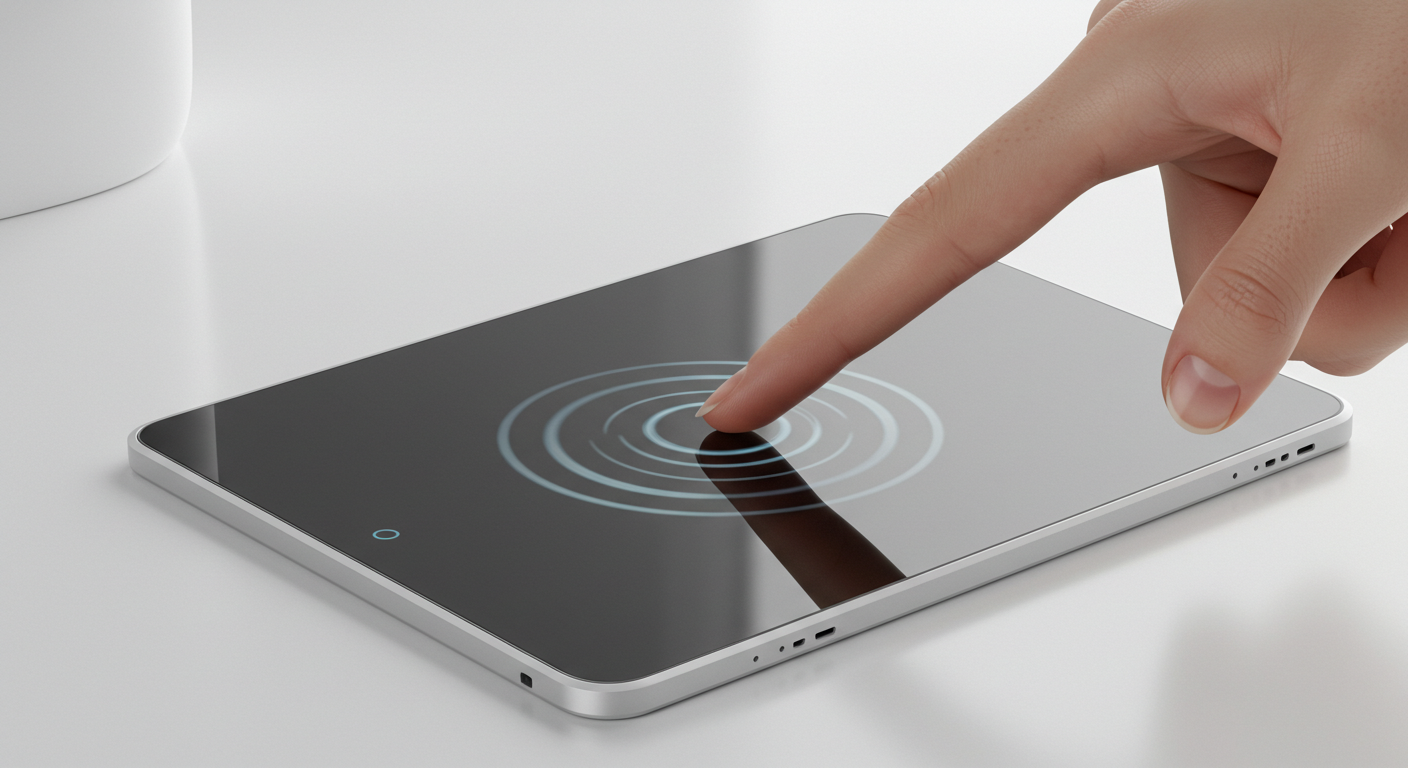
Capacitive Touch Integrated Touchscreen: 2025 Technology
Aug-25-2025

Capacitive Touch Screen POS Terminal – Next-Gen Solutions
Aug-25-2025

Capacitive Touch HMI Interface | Durable & Ergonomic Control
Aug-24-2025

Capacitive Panel OEM Manufacturers – Custom Touchscreen Solutions
Aug-24-2025
Get a Free Quote
✔ 16 Years Manufacture Service ★★★★★
✔ 3 Technical Experts And 52+ Project Engineers Will Assiste You
✔ Wanty Employs Over 52 Engineers, Many Of Whom Come From Leading Tft Lcd Module Companies Such As Tianma And Boe-Varitronix. Each Core Team Member Brings 15 Years Of Industry Experience.
✔ If you would like more information about our products and services, please contact us. Whether you need a standard solution or a customized one, we are here to meet your needs.
✔ Please complete the form below, and the selected location will contact you promptly. Thank you for visiting, and have a great day!
