Touch Screen Installation Solutions: Your 2025 Guide to Seamless Setup
News
Jun-22-2025
Ever tapped a kiosk screen that works perfectly or struggled with one that lags? The difference often comes down to proper touch screen installation solutions. A well-installed touchscreen ensures smooth performance, whether for a retail kiosk, medical device, or industrial panel. Want to get it right for your project? This guide covers touchscreen mounting solutions and PCAP screen installation methods with simple, practical steps for 2025. From bezel integration to calibration, we’ll walk you through real-world examples to make installing capacitive touchscreens easy and effective. Let’s dive in and set up your touchscreen for success!

Touch Screen Installation Methods
Touchscreens can be installed in various ways depending on the application. Common touch screen installation solutions include surface mount, flush mount, and embedded mount. Surface mount attaches the screen to a flat surface, like a kiosk panel. Flush mount integrates the screen seamlessly into a device for a sleek look, common in smartphones. Embedded mount secures the screen within an enclosure, ideal for industrial machines. For example, a retail kiosk might use a flush mount for a clean user interface. Each method requires specific mounting hardware to ensure durability and enclosure compatibility. Choosing the right method depends on your device’s design and environment. Want to know more about the tech? See What is a capacitive touch screen?
Surface Mount vs Flush Mount: What’s the Difference?
Surface mount and flush mount are popular touchscreen mounting solutions. It’s simple and quick but may protrude slightly. Flush mount embeds the screen into a device or panel for a seamless, flat appearance, like in a car dashboard. For instance, a banking kiosk touch screen might use a flush mount for a sleek user interface. Flush mounts require precise bezel integration but offer a modern look and better environmental protection. Surface mounts are easier to install but less streamlined. Choosing depends on aesthetics and enclosure compatibility. Both methods ensure durability when paired with proper mounting hardware.
Choosing the Right Mounting Hardware
Selecting the right mounting hardware is crucial for touch screen installation solutions. Options include VESA mounts for standard displays, custom brackets for unique designs, or adhesive mounts for lightweight screens. For example, a factory control panel might use VESA mounts for secure bezel integration. Hardware must support the screen’s weight and size, like a 21-inch kiosk screen needing sturdy brackets. Ensure enclosure compatibility to avoid vibrations or misalignment. Stainless steel or aluminum hardware offers durability in industrial environments. Check load ratings and compatibility with interface options like USB or I2C. Proper hardware prevents sagging or damage, ensuring a reliable user interface. Always confirm hardware specs with your capacitive touch screen supplier for a secure setup.
Preparing the Installation Site for Touch Screens
Preparing the site is key for installing capacitive touchscreens. Clear the area of dust, debris, or moisture to protect the glass surface. For example, a retail kiosk installation needs a clean, stable surface to ensure enclosure compatibility. Check power sources and wiring access for seamless connectivity. Ensure proper ventilation to prevent overheating, especially in industrial environments. Measure the space to confirm screen dimensions fit, like a 15-inch screen for a POS system. Use leveling tools to align the mounting hardware for a flush user interface. A well-prepared site reduces installation issues and enhances durability. For rugged setups, consider environmental protection like dust or water resistance. Proper prep sets the stage for a successful PCAP screen installation method.
Electrical Wiring and Connector Setup
Correct wiring is essential for touch screen installation solutions. Capacitive screens use connectors like USB, I2C, or UART to link with devices. For instance, a medical monitor might use a USB interface for real-time data. Ensure wiring matches the controller IC for touch sensitivity. Secure cables to avoid loose connections, which can cause lag or unresponsiveness. Use shielded cables in industrial environments to prevent interference. For example, a warehouse panel needs protected wiring to resist dust. Verify power requirements (e.g., 5V or 12V) to avoid damage. Proper wiring ensures a reliable user interface. Always test connections before finalizing bezel integration to confirm enclosure compatibility. Check supplier specs, like those at Capacitive touch screen manufacturer, for guidance.
Integrating the Touch Screen with Enclosures
Bezel integration ensures touchscreens fit securely within enclosures. Enclosures protect the screen from dust, water, or impacts, critical in industrial environments. For example, a kiosk’s stainless steel enclosure shields a capacitive touch screen from public use. Align the screen with the enclosure’s cutout for a flush user interface. Use gaskets or seals for environmental protection, like in outdoor ATMs. Ensure enclosure compatibility with mounting hardware and wiring to avoid misalignment. For instance, a medical device enclosure needs precise bezel integration for hygiene. Custom enclosures, like those for curved displays, enhance aesthetics and durability. Explore custom options at Capacitive touch custom screen to match your project’s needs for a seamless PCAP screen installation method.
Calibration and Testing After Installation
Calibration ensures touch screen installation solutions work perfectly. After installing a capacitive touch screen, calibrate it to align touches with the display. For example, a retail POS screen needs calibration to ensure taps hit the right buttons. Use the device’s software to adjust touch sensitivity and test multi-touch gestures like swiping or zooming. Check for lag or misreads, especially in rugged displays. For instance, a factory panel must respond accurately to glove inputs. Test in real-world conditions, like bright lighting for kiosks, to confirm high clarity displays. Proper calibration enhances user interface reliability. If issues persist, consult your capacitive touch screen supplier for troubleshooting. Testing ensures durability and performance post-installation.
Environmental Protection and Weatherproofing
Environmental protection is vital for touchscreen mounting solutions in harsh settings. Weatherproof coatings and sealed edges protect capacitive touch screens from dust, water, or extreme temperatures. For example, an outdoor kiosk needs a rugged display with IP65-rated weatherproofing to resist rain. Anti-glare coatings ensure high clarity displays in sunlight. In industrial environments, screens must withstand grease or vibrations. PCAP screens offer environmental protection with glove-compatible or waterproof features, ideal for warehouses. Proper sealing during bezel integration prevents dirt buildup, ensuring durability. These features keep PCAP screen installation methods reliable in tough conditions, like construction sites or outdoor ATMs. Always confirm environmental protection specs with your supplier for long-term performance.
Dealing with Vibration and Shock in Installations
Vibration and shock can disrupt touch screen installation solutions, especially in industrial environments. For example, a warehouse forklift screen faces constant vibrations, requiring secure mounting hardware like shock-absorbing brackets. Use reinforced enclosures for impact resistance to protect the glass surface from drops or jolts. PCAP screens are designed for durability, handling vibrations better than resistive screens. For instance, a factory control panel needs a rugged display to stay functional during machine operation. Ensure wiring is secured to avoid loose connections. Test the setup under real conditions to confirm enclosure compatibility and touch sensitivity. Proper bezel integration minimizes movement, ensuring a reliable user interface. These steps keep installing capacitive touchscreens stable in high-vibration settings.
Installing Custom Capacitive Touch Screens
Custom capacitive touch screens require specialized touchscreen mounting solutions. Tailored screen dimensions, controller ICs, or features like glove-friendly coatings need precise installation. For example, a curved 12-inch screen for a car dashboard requires custom bezel integration for a seamless fit. Align the screen with the enclosure, ensuring enclosure compatibility and secure wiring. Calibrate touch sensitivity for specific inputs, like glove taps in a warehouse. Test for durability in the target environment, like a dusty factory. Custom screens, like those for medical devices, need careful calibration for high precision. For tailored solutions, explore Capacitive touch custom screen. Proper installation ensures user interface reliability and rugged display performance for unique projects.
Touch Screen Installation in Medical Devices
Medical devices demand precise touch screen installation solutions for hygiene and accuracy. Medical touchscreen displays need sterilizable screens and glove-friendly features. For example, a surgical monitor requires a PCAP screen installed with sealed bezel integration to prevent germ buildup. Use mounting hardware that supports enclosure compatibility with sterile enclosures. Ensure wiring avoids interference with medical equipment, using shielded cables. Calibrate for high precision to support tasks like adjusting medication doses. Test touch sensitivity in real conditions, like bright operating rooms. These steps ensure durability and user interface reliability in critical settings. For more, see Medical device touch screen. Proper installation enhances healthcare touch screen performance.
Industrial Touch Screen Installation Best Practices
Industrial environments require robust PCAP screen installation methods. Use heavy-duty mounting hardware like stainless steel brackets to handle vibrations, as in a factory control panel. Secure wiring with shielded cables to prevent interference from machinery. Choose enclosures with environmental protection, like IP65-rated seals, to resist dust or grease. For example, a warehouse touchscreen needs weatherproof coatings for reliability. Calibrate touch sensitivity for glove-friendly inputs, ensuring multi-touch works in tough conditions. Test under real-world stressors, like temperature swings, to confirm durability. Proper bezel integration ensures a flush user interface. These practices keep rugged displays reliable in industrial environments, minimizing downtime and maintenance.
Troubleshooting Common Installation Issues
Common issues in installing capacitive touchscreens include:
- Unresponsive Touches: Recalibrate touch sensitivity or clean the glass surface.
- Misaligned Inputs: Adjust calibration or check bezel integration.
- Loose Connections: Secure wiring to avoid lag or failures.
- Interference: Use shielded cables in industrial environments.
For example, a kiosk screen with lag might need recalibration or tighter mounting hardware. Test after installation to confirm user interface reliability. If issues persist, contact your capacitive touch screen supplier for support, like those at Capacitive touch screen manufacturer. Troubleshooting ensures durability and performance for PCAP screen installation methods.
Touch Display Module Compatibility
Touch display modules combine the screen and controller IC for easy integration. Ensure enclosure compatibility with the module’s interface options (e.g., USB, I2C). For example, a retail POS system needs a module that syncs with payment software. Check screen dimensions and mounting hardware to fit the enclosure, like a 15-inch kiosk panel. Verify touch sensitivity supports multi-touch or glove-friendly inputs. Test calibration to avoid misreads. Modules simplify touch screen installation solutions by reducing wiring complexity. For details, see Touch display module. Proper module selection ensures a seamless user interface and durability for your project.
Projected Capacitive Touch Screen Installation Tips
Projected capacitive (PCAP) screens are popular for their multi-touch and glove-friendly features. For PCAP screen installation methods, use precise bezel integration to align with enclosures, like in a car dashboard. Secure wiring with shielded cables to avoid interference in industrial environments. Calibrate touch sensitivity for specific inputs, like glove taps in warehouses. Ensure environmental protection with weatherproof seals for outdoor kiosks. Test multi-touch gestures and durability under real conditions, like bright sunlight. For more, see Projected capacitive touch screen. These tips ensure rugged display reliability and a smooth user interface for installing capacitive touchscreens.
Supplier Support During Installation
Capacitive touch screen suppliers provide critical support for touch screen installation solutions. Suppliers like Elo or Zytronic offer:
- Technical Guidance: Help with wiring and calibration.
- Custom Support: Tailored bezel integration for custom requests.
- Warranty: 1–3 years for defect coverage.
- 24/7 Help: Quick fixes for installation issues.
For example, a kiosk installer might consult Faytech for enclosure compatibility advice. Contact suppliers early to confirm mounting hardware and interface options. Visit Capacitive touch screen manufacturer for reliable support. Strong supplier responsiveness ensures a seamless PCAP screen installation method and durability.
Cost Considerations in Installation Projects
Touch screen installation solutions involve costs:
- Screen Cost: $50–$1,000 based on screen dimensions and features.
- Mounting Hardware: $20–$200 for brackets or VESA mounts.
- Wiring/Connectors: $10–$100 for cables and interfaces.
- Labor: $100–$1,000 for professional installation.
- Custom Features: Glove-friendly or weatherproof add $50–$500.
For example, installing a 15-inch kiosk screen might total $500, including hardware and labor. Budget for calibration and environmental protection to ensure durability. Bulk orders lower unit prices. Plan costs for a reliable user interface and rugged display.
Training Staff for Touch Screen Maintenance Post-Installation
Training staff ensures touch screen installation solutions last. Teach:
- Cleaning: Use microfiber cloths and screen-safe cleaners for glass surface.
- Calibration: Recalibrate touch sensitivity if misreads occur.
- Troubleshooting: Check wiring or bezel integration for issues.
- Maintenance Checks: Inspect enclosure compatibility for loose mounts.
For example, train kiosk staff to clean a rugged display daily to maintain user interface clarity. Provide guides from capacitive touch screen suppliers for calibration steps. Training reduces downtime and enhances durability in industrial environments. Regular maintenance keeps PCAP screen installation methods reliable for long-term use.
Frequently Asked Questions About Touch Screen Installation
Q: How do I ensure enclosure compatibility for my touchscreen?
A: Check screen dimensions and mounting hardware specs to match the enclosure, ensuring secure bezel integration.
Q: What’s the best mounting hardware for industrial environments?
A: Use stainless steel brackets or VESA mounts for durability and vibration resistance.
Q: How do I calibrate a capacitive touch screen after installation?
A: Use the device’s software to adjust touch sensitivity and test multi-touch gestures.
Q: Can PCAP screen installation methods handle outdoor conditions?
A: Yes, with weatherproof coatings and sealed bezel integration for environmental protection.
Conclusion
Touch screen installation solutions are key to a reliable user interface in 2025. Proper touchscreen mounting solutions like surface or flush mounts ensure enclosure compatibility and durability. From wiring and calibration to environmental protection, each step matters for installing capacitive touchscreens. Whether for kiosks, medical devices, or industrial environments, PCAP screen installation methods deliver multi-touch and rugged displays. Work with trusted capacitive touch screen suppliers like Elo or Zytronic for support. Budget for mounting hardware and labor to ensure high clarity displays. Train staff for maintenance to maintain touch sensitivity. Ready to install? Contact a Capacitive touch screen manufacturer or explore Capacitive touch custom screen for tailored solutions.
Related Topics
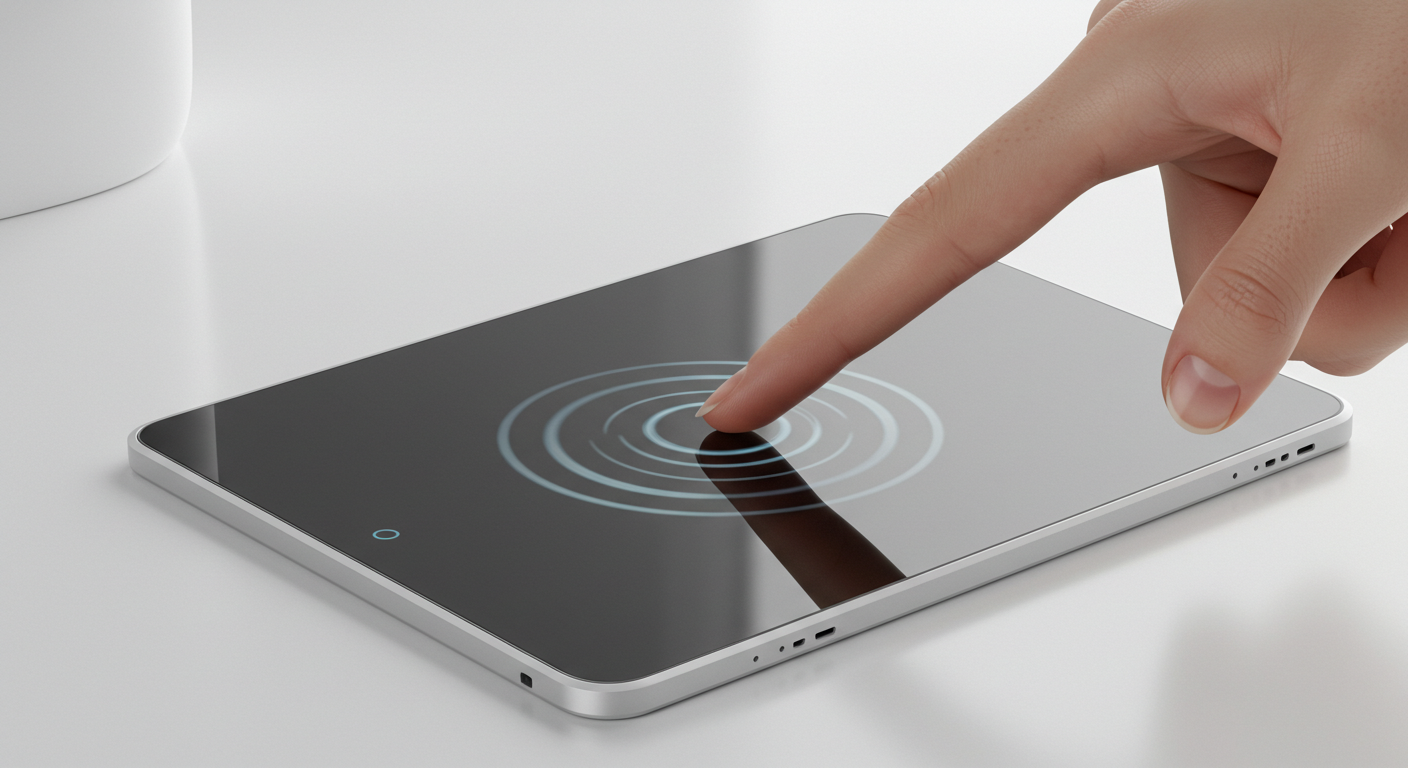
Capacitive Touch Integrated Touchscreen: 2025 Technology
Aug-25-2025

Capacitive Touch Screen POS Terminal – Next-Gen Solutions
Aug-25-2025

Capacitive Touch HMI Interface | Durable & Ergonomic Control
Aug-24-2025

Capacitive Panel OEM Manufacturers – Custom Touchscreen Solutions
Aug-24-2025
Get a Free Quote
✔ 16 Years Manufacture Service ★★★★★
✔ 3 Technical Experts And 52+ Project Engineers Will Assiste You
✔ Wanty Employs Over 52 Engineers, Many Of Whom Come From Leading Tft Lcd Module Companies Such As Tianma And Boe-Varitronix. Each Core Team Member Brings 15 Years Of Industry Experience.
✔ If you would like more information about our products and services, please contact us. Whether you need a standard solution or a customized one, we are here to meet your needs.
✔ Please complete the form below, and the selected location will contact you promptly. Thank you for visiting, and have a great day!
