Touch Screen Calibration: Get Perfect Accuracy in 2025
News
Apr-12-2025
What is Touch Screen Calibration?
Touch screen calibration is the process that aims at adjusting the level of sensitivity and accuracy of your device’s touchscreen. When you interact with your device, there is a layer of electronics known as the digitizer that turns your physical contact into digitized data. After some time, this system may become out of sync, leading to touchscreen recognition issues. Calibration aids in aligning the interaction between the screen and digitizer to their ideal state.
Ensuring that calibration is done accurately will lead to the device screen responding accurately to every touch, leading to a more productive and effortless experience.
Why is Touch Screen Calibration Important?
Whether it's a smartphone, tablet, or interactive display, device screen calibration needs to be done for the following reasons:
- Accuracy:
Calibration makes sure that the screen responds to the point of contact precisely, thus making sure there is no misalignment or “dead zones” where no touch input is registered.
- Improved Sensitivity:
Calibration helps make the screen touch sensitivity more fine-tuned and responsive, so even the weakest Tap or swipe is recognized.
- User Interface Responsiveness:
Good calibration of the device screen leads to smooth responsiveness of the device interface, eliminating delays and improving efficiency.
- Long-Term Performance:
Calibration ensures device performance during prolonged use; thus, regular calibration is important for device durability.
Signs Your Touch Screen Needs Calibration
Moreover, the following is a list of common afflictions that can greatly affect your touch screen and may warrant a corrective touch:
• Touched Areas Remain Unresponsive: Certain areas of the screen do not respond.
• Incorrect Recognition of Touch: You touch a section of the screen, and the device interprets it differently.
• Touch Delay: The device does not respond immediately after being clicked.
• Inactive Zones: Some parts of the screen do not respond to touch completely.
• Gesture Recognition Failure: May not operate as intended when swiping or pinching.

Expert Tips on Touch Screen Calibration
Attending to the proper calibration of the touch screen ensures that the device remains responsive and accurate. Below are some professional tips to make sure your device works as intended.
1. Make Sure the Screen is Clean
Check if the screen is dusty, has some smudges, or if moisture is present. Ensure your device’s screens are clean before commencing calibration. Dirty screens yield poor calibration results.
2. Employ Accurate Calibration Instruments
To achieve optimal outcomes, reputable touchscreen calibration apps and software should be used. Popular tools, such as the Touchscreen Calibration App for Android smartphones and Calibrate Touchscreen for iOS devices, are also available to assist in adjusting your devices.
3. Calibrate in a Controlled Temperature
When calibrating, it is important to make certain that your device is within a controlled environment. Stay away from high temperatures and direct sunlight because such conditions could adversely affect the performance of the screen.
4. Execute Multi-touch Calibration
For devices that support multi-touch, be sure to carry out multi-touch calibration. This makes sure that all touch actions, such as pinch to zoom, are captured correctly.
5. Regular Touch Screen Calibration Updates
To keep performing at their best, touch screens should be recalibrated at regular intervals, for instance, after a screen change or software upgrade. These are the following expert recommendations that will help you improve the touch sensitivity of your device and its performance.
Better Techniques for Tweaking Calibration
For more advanced users or those frustrated with what seems like ongoing problems, it might be time to get into the more intricate and technical aspects of digitizer calibration or touch screen calibration. These methods are more precise, aimed at enhancing the effectiveness of touch input for sophisticated devices.
- Digitizer Calibration:
This step makes sure the digitizer layer responsible for detecting touch is properly aligned with the display. This step is highly important for devices like drawing tablets, which require accurate touches.
- Multi-Touch Calibration:
The device can perform multi-touch actions like zooming in with a pinching action or rotating the screen. This proper calibration provides higher chances for all the touches to be captured to remove the risk of actions not responding properly or yielding incorrect positioning. Remember to periodically check the device for necessary calibration to ensure the utmost performance of the touch screen device over a sustained period.
Key Features of Wanty Touch Screens:
- Capacitive and Resistive Touch Technologies – Suitable for various applications.
- Sunlight Readability – Ideal for outdoor displays and automotive use.
- Customization Options – Supports different sizes, connectors, and coatings.
- Durability & Reliability – Built for industrial and rugged environments.
Services for Wanty and Touch Screen Calibration
- Wanty is a renowned company that specializes in LCDs, capacitive touch screens, and bespoke touch solutions for a range of industries, including smart home applications, medical devices, and industrial automation.
- We offer bespoke touch screen solutions, which may include calibration help, even though our primary concentration is on designing and producing touch displays. With features like sunlight-readable screens, waterproof designs, and anti-fingerprint coatings, their products are made with extreme precision.
Does Wanty Offer Services for Touch Screen Calibration?
For optimum performance, we make sure that our touch screens are factory-calibrated. To find out if they offer software-based or on-site calibration solutions that meet your demands, it is essential to get in touch with them directly if you need specific calibration services.
Conclusion
Touch screen calibration properly will yield optimal performance of the device. Whether it is debugging a particular problem, such as a dead zone, or simply making the whole device more responsive, calibration can improve the overall user experience tremendously. With the above steps and tools, the device’s touch functionality can be accomplished, guaranteeing accurate interaction once the device is used. For more details, you can visit our website WANTY.
Related Topics
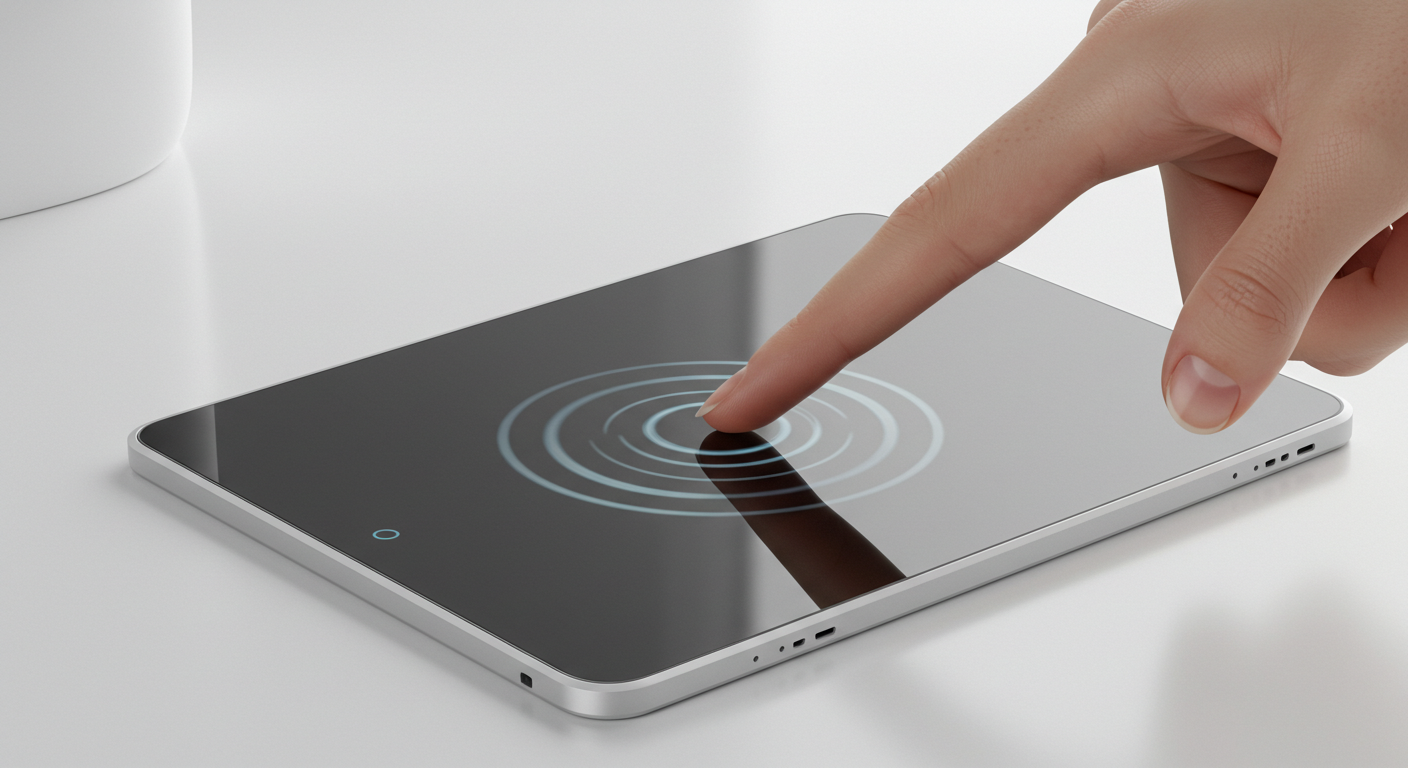
Capacitive Touch Integrated Touchscreen: 2025 Technology
Aug-25-2025

Capacitive Touch Screen POS Terminal – Next-Gen Solutions
Aug-25-2025

Capacitive Touch HMI Interface | Durable & Ergonomic Control
Aug-24-2025

Capacitive Panel OEM Manufacturers – Custom Touchscreen Solutions
Aug-24-2025
Get a Free Quote
✔ 16 Years Manufacture Service ★★★★★
✔ 3 Technical Experts And 52+ Project Engineers Will Assiste You
✔ Wanty Employs Over 52 Engineers, Many Of Whom Come From Leading Tft Lcd Module Companies Such As Tianma And Boe-Varitronix. Each Core Team Member Brings 15 Years Of Industry Experience.
✔ If you would like more information about our products and services, please contact us. Whether you need a standard solution or a customized one, we are here to meet your needs.
✔ Please complete the form below, and the selected location will contact you promptly. Thank you for visiting, and have a great day!
