Contact Capacitive Touch Screen Supplier: Your 2025 Guide to Effective Communication
News
Jun-22-2025
Ever tried ordering a touchscreen for a kiosk or device and felt lost in the process? Knowing how to contact a capacitive touch screen supplier makes all the difference. The right supplier communication can secure high-quality screens at the best price, whether for a smartphone, medical monitor, or retail display. In 2025, capacitive touchscreen suppliers power industries with multi-touch and durable screens. This guide offers practical supplier contact tips to help you reach touch screen vendors with confidence. From crafting a supplier inquiry to building B2B supplier relations, we’ll walk you through every step with simple examples. Let’s get started and make your RFQ process smooth and successful!
Why Contacting the Right Supplier Matters

Finding the right capacitive touch screen supplier ensures you get quality touchscreens that fit your project’s needs. A good supplier offers multi-touch support, durability, and competitive pricing, while poor communication can lead to delays or wrong specs. For example, a startup building a retail kiosk needs a supplier who responds quickly with accurate lead time discussion. Effective supplier communication saves time, reduces costs, and ensures your screens meet standards. This guide helps you master B2B supplier relations for successful sourcing in 2025.
Impact on Projects
Clear supplier inquiries prevent costly mistakes like mismatched screens or delayed deliveries.
Building Trust
Strong supplier responsiveness fosters reliable partnerships for OEM or startup projects.
When to Contact a Capacitive Touch Screen Supplier
Reach out to a capacitive touch screen supplier when:
- Starting a Project: Need screens for kiosks, medical devices, or consumer gadgets.
- Replacing Screens: Repairing broken displays for phones or POS systems.
- Prototyping: Testing custom touchscreens for new products.
- Scaling Production: Ordering bulk screens for B2B supply.
For example, a medical tech firm might contact a supplier for glove-compatible screens for hospital monitors. Timing your supplier inquiry early ensures smooth lead time discussion and project planning.
Early Contact Benefits
Starting supplier communication early aligns specs and budgets from the get-go.
Urgent Needs
For repairs or tight deadlines, quick supplier responsiveness is key.
Preparing Before Reaching Out: What You Need to Know
Before you get in touch with touch screen vendors, prepare:
- Project Specs: Know screen size (e.g., 10 inches), resolution (e.g., Full HD), and features like glove support.
- Quantity: Estimate MOQ (e.g., 100 or 5,000 units).
- Budget: Set a range for unit prices (e.g., $50–$300).
- Timeline: Define lead time needs (e.g., 6 weeks).
- Certifications: Check for ISO 9001 or RoHS for quality assurance.
For instance, a kiosk builder might need 1,000 15-inch screens with multi-touch. Preparation streamlines your touchscreen quote request. Learn more about buying at Buy capacitive touch screen.
Defining Specs
Clear specs ensure suppliers understand your custom request needs.
Budget Planning
Know your budget to avoid overpriced PCAP panel quotes.
Common Ways to Contact Suppliers
You can reach a capacitive touchscreen supplier through:
- Email: Professional and detailed, ideal for RFQs.
- Phone: Quick for urgent lead time discussions or clarifications.
- Website Forms: Many suppliers like Elo or Zytronic offer online supplier inquiry forms.
- Social Media: LinkedIn or X for initial outreach or supplier research.
- Trade Shows: Meet touch screen vendors at events like CES.
For example, emailing a supplier inquiry to Faytech for 500 kiosk screens ensures a detailed response. Choose communication channels based on urgency and detail needed.
Email Advantages
Emails allow clear, documented supplier communication with specs.
Phone for Urgency
Phone calls speed up responses for tight project timelines.
What Information to Include in Your Initial Contact
Your supplier inquiry should include:
- Project Details: E.g., 15-inch kiosk screen with multi-touch.
- Screen Specs: Size, resolution, interface options (USB, I2C).
- Quantity: MOQ or total units (e.g., 1,000).
- Features: Glove support, waterproof, or anti-glare coatings.
- Certifications: ISO 9001, RoHS, or industry-specific (e.g., ISO 13485 for medical).
- Timeline: Desired lead time (e.g., 8 weeks).
- Delivery Terms: FOB or DDP for shipping clarity.
For example, a retail chain might request a touchscreen quote request for 2,000 POS screens with anti-glare coatings. Clear details ensure accurate PCAP panel quotes.
How to Write a Clear and Effective Inquiry Email
A strong supplier inquiry email is concise and professional:
- Subject Line: Clear, e.g., “RFQ for 10-Inch Capacitive Touch Screen.”
- Greeting: Address the supplier politely (e.g., “Dear [Supplier Name] Team”).
- Introduce Yourself: Mention your company and project (e.g., “We’re building retail kiosks”).
- List Specs: Include screen size, resolution, MOQ, and features.
- Ask Questions: Request unit prices, lead times, and certifications.
- Close Politely: Add contact info and a call to action (e.g., “Please reply within 3 days”).
Example:
Subject: RFQ for 15-Inch PCAP Screens
Dear Elo Team,
We’re a startup building self-service kiosks and need 1,000 15-inch PCAP screens with Full HD resolution, USB interface, and glove support. Please provide a quote, including MOQ, lead time, and certifications (ISO 9001, RoHS). Reply by June 25.
Best, [Your Name], [Company], [Contact Info]
This ensures quick supplier responsiveness. For more, a Capacitive touch screen quote.
How to Request a Quote (RFQ) Properly
A touchscreen RFQ should be detailed:
- Specify Specs: Screen size (e.g., 10 inches), resolution (e.g., 1080p), interface options (e.g., USB).
- State Quantity: E.g., 500 units for a kiosk project.
- Include Features: Multi-touch, glove support, or waterproof coatings.
- Ask for Breakdown: Request unit prices, tooling costs, and shipping.
- Set a Deadline: E.g., “Please reply within 5 days.”
For instance, a medical device maker might request a PCAP panel quote for 1,000 glove-compatible screens. A clear RFQ ensures accurate capacitive display quotes.
Evaluating Supplier Responses
Assess supplier responsiveness by:
- Speed: Replies within 1–3 days show efficiency.
- Detail: Clear unit prices, MOQ, and lead times.
- Professionalism: Polite, organized responses with certifications.
- Clarity: Full breakdown of delivery terms and specs.
For example, a response from Zytronic listing $200 per 15-inch screen with a 6-week lead time and ISO 9001 certification is a good sign. Compare responses from touch screen vendors like Elo and Faytech to find the best fit.
Follow-Up Strategies When You Don’t Hear Back
If a supplier doesn’t respond:
- Wait 3–5 Days: Give time for quote turnaround time.
- Send a Polite Follow-Up: Email, e.g., “I’m checking on my RFQ sent June 20.”
- Try Another Channel: Call or use a website form if email fails.
- Contact Alternatives: Reach out to other touch screen vendors like those listed at Top capacitive touch screen suppliers.
For instance, if Faytech doesn’t reply, call or email Reshine Display. Persistent supplier communication keeps your project on track.
Negotiating Pricing and Terms
To get a better capacitive touch screen quote:
- Compare Quotes: Use PCAP panel quotes from multiple suppliers to negotiate.
- Ask for Discounts: Request volume discounts for higher MOQs.
- Push for Faster Lead Times: E.g., 6 weeks instead of 8.
- Bundle Services: Include samples or support in the deal.
- Build Relationships: Long-term B2B supplier relations secure better terms.
For example, offering a 2,000-unit order might drop a $150 unit price to $130. Clear supplier inquiries strengthen negotiations.
Confirming Specifications and Customization Options
Before finalizing, confirm:
- Screen Specs: Size, resolution, interface options (e.g., USB).
- Features: Multi-touch, glove support, or waterproof coatings.
- Customization: Tailored dimensions or controller IC for custom requests.
For example, a kiosk project might need a 21-inch screen with anti-glare coating. Verify specs to avoid mismatches.
Discussing Lead Times and Shipping Details
Clarify lead time discussion and delivery terms:
- Lead Time: Standard screens: 2–6 weeks; custom: 6–12 weeks.
- Shipping: Domestic ($10–$100, 3–7 days); international ($50–$500, 1–4 weeks).
- Terms: FOB (buyer pays shipping) or DDP (seller covers shipping).
For instance, a touchscreen quote request for 1,000 screens might include an 8-week lead time and $300 shipping. Confirm these to meet project deadlines.
Understanding Supplier Certifications and Quality Assurance
Ensure suppliers offer:
- Certifications: ISO 9001 (quality), RoHS (eco-friendly), ISO 13485 (medical).
- Testing: Touch sensitivity, durability, and environmental resistance checks.
- Warranties: 1–3 years for defect coverage.
For example, a medical supplier needs ISO 13485 for safety. Certifications guarantee quality touchscreens for B2B supplier relations.
Using Supplier Portals and CRM Systems
Many touch screen vendors offer:
- Online Portals: For submitting RFQs or tracking orders (e.g., Elo’s portal).
- CRM Systems: Manage supplier communication and project updates.
- Live Chat: Quick queries for lead time discussion or specs.
For instance, Zytronic’s portal lets you track custom request progress. These tools streamline B2B supplier relations and improve quote turnaround time.
When to Escalate Issues or Seek Alternatives
Escalate if:
- No Response: After two follow-ups, try another communication channel or supplier.
- Vague Quotes: Lack of unit prices or MOQ details.
- Poor Support: Slow or unhelpful supplier responsiveness.
For example, if a supplier ignores your touchscreen RFQ, contact alternatives like those at Top capacitive touch screen suppliers. Quick action keeps your project on track.
Building a Long-Term Relationship with Your Supplier
Strong B2B supplier relations benefit future projects:
- Regular Communication: Update suppliers on project needs.
- Repeat Orders: Secure volume discounts with consistent orders.
- Feedback Sharing: Provide input to improve custom request quality.
- Partnerships: Long-term deals with touch screen vendors ensure priority support.
For example, a retail chain working with Elo for years gets better unit prices and lead times. Invest in supplier communication for ongoing success.
Common Mistakes to Avoid When Contacting Suppliers
Steer clear of:
- Vague Inquiries: Unclear specs lead to inaccurate PCAP panel quotes.
- Ignoring MOQ: High MOQs can inflate capacitive touchscreen costs.
- Skipping Certifications: Non-certified screens risk quality issues.
- Poor Follow-Up: Missing responses delays lead time discussion.
- Overlooking Support: Weak supplier responsiveness causes project hiccups.
For example, a vague supplier inquiry might result in a $500 screen instead of a $200 one. Clear RFQs avoid these pitfalls.
Case Study: Successful Supplier Contact Story
A startup building 500 retail kiosks needed 15-inch PCAP screens. They contacted Zytronic with a detailed touchscreen quote request, specifying multi-touch, anti-glare coating, and a 6-week lead time. Zytronic’s no-MOQ policy and quick supplier responsiveness delivered a PCAP panel quote of $180 per unit. After testing samples, the startup ordered 500 screens, integrated them successfully, and launched on time. This shows how clear supplier communication and a strong RFQ ensure project success.
Conclusion
To contact a capacitive touch screen supplier in 2025, craft clear supplier inquiries with screen size, MOQ, and interface options. Use email, phone, or portals for communication channels, and follow up for supplier responsiveness. Suppliers like Elo, Zytronic, and Faytech offer quality touchscreens for B2B supplier relations. Confirm lead times, delivery terms, and certifications to avoid mistakes. Whether for kiosks, medical devices, or consumer gadgets, a strong touchscreen RFQ secures the right capacitive display quote.
Questions to Ask Your Supplier Early On
Starting a partnership with a capacitive touch screen supplier means laying the groundwork for smooth communication, timely delivery, and product satisfaction. To avoid misunderstandings or unexpected delays, it’s important to ask the right questions early in your discussions. These questions help you clarify key details and set expectations, especially when ordering custom or bulk quantities.
Here are some essential questions to guide your initial conversations:
1. What is the unit price and minimum order quantity (MOQ) for my specifications?
Knowing the exact cost per unit and MOQ upfront helps you plan your budget and production schedule. Pricing can vary based on screen size, resolution, customization, and volume, so make sure the supplier confirms what applies to your specific needs.
2. Can you provide samples for touch sensitivity testing?
Before committing to a large order, request samples that let you evaluate responsiveness and usability in your actual environment. This step is crucial to verify that the touchscreen meets your performance standards.
3. What’s the lead time for 500 units?
Understanding production and shipping timelines upfront helps you avoid project delays. For instance, if you’re ordering 10-inch kiosk screens for a trade show or product launch, knowing when the units will arrive is critical.
4. Do you offer glove support or waterproof options?
Certain applications, such as healthcare or industrial environments, require special features like glove compatibility or water resistance. Confirm whether the supplier can provide these options or recommend suitable alternatives.
5. Are certifications like ISO 9001, RoHS, or CE included?
Compliance with quality and safety standards is often mandatory, especially for products in regulated industries. Ask for copies of certifications or test reports to ensure the screens meet necessary regulations.
6. What are your delivery terms (FOB, DDP, etc.)?
Clarify the shipping terms and responsibilities to avoid confusion about who pays for freight, customs duties, and insurance. Knowing whether the supplier ships FOB (Free on Board), DDP (Delivered Duty Paid), or another method helps you budget for logistics.
Related Topics
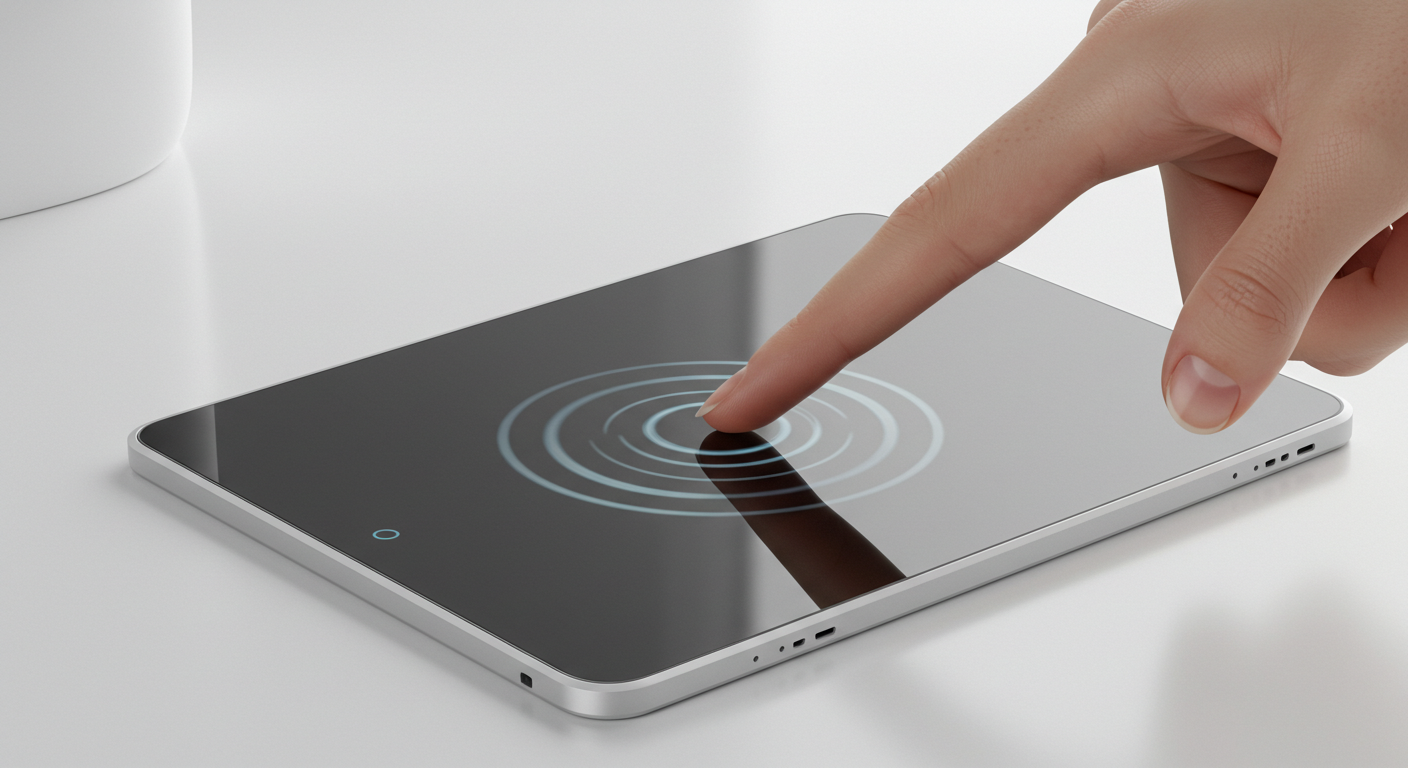
Capacitive Touch Integrated Touchscreen: 2025 Technology
Aug-25-2025

Capacitive Touch Screen POS Terminal – Next-Gen Solutions
Aug-25-2025

Capacitive Touch HMI Interface | Durable & Ergonomic Control
Aug-24-2025

Capacitive Panel OEM Manufacturers – Custom Touchscreen Solutions
Aug-24-2025
Get a Free Quote
✔ 16 Years Manufacture Service ★★★★★
✔ 3 Technical Experts And 52+ Project Engineers Will Assiste You
✔ Wanty Employs Over 52 Engineers, Many Of Whom Come From Leading Tft Lcd Module Companies Such As Tianma And Boe-Varitronix. Each Core Team Member Brings 15 Years Of Industry Experience.
✔ If you would like more information about our products and services, please contact us. Whether you need a standard solution or a customized one, we are here to meet your needs.
✔ Please complete the form below, and the selected location will contact you promptly. Thank you for visiting, and have a great day!
