Warehouse Management Touch Screen: Top Solutions for 2025 Efficiency
News
Jun-22-2025
Imagine a warehouse worker tapping a screen to track inventory in seconds, even with gloves on. That’s the power of a warehouse management touch screen! These screens make warehouses faster and smarter, streamlining tasks like picking orders or scanning barcodes. Want to boost efficiency in your warehouse? A rugged touch screen for warehouse use offers durability and ease in tough conditions. This guide explores warehouse touchscreen applications, from inventory management to glove-friendly designs, with practical tips for 2025. Let’s dive into how capacitive touch screen warehouses can transform your operations!
Types of Touch Screens Used in Warehouses

Warehouses use two main types of touch screens: capacitive and resistive. Capacitive touch screen warehouses rely on electrical fields for multi-touch and high clarity, ideal for fast, precise inputs. Resistive screens use pressure, working with gloves or any object, but lack multi-touch. Capacitive screens, especially projected capacitive (PCAP), are preferred for their durability and user interface quality in modern warehouses. For example, a worker might tap a capacitive screen to update stock levels quickly. Resistive screens are used in older systems or where glove-friendly inputs are critical. Understanding these types helps pick the right warehouse touch panel. Learn more at What is a capacitive touch screen?
Why Capacitive Touch Screens Are Ideal for Warehouses
Capacitive touch screens shine in warehouse management touch screen applications due to their speed and clarity. Their glass surface responds to light touches, making them fast for tasks like scanning barcodes or checking inventory. Multi-touch supports swiping through lists or zooming in on data, enhancing efficiency. For instance, a warehouse manager can tap a warehouse touchscreen to view stock levels instantly. The high clarity display is readable in dim or bright warehouse lighting. PCAP screens add glove-friendly features, perfect for workers in cold storage. Compared to resistive screens, capacitive screens offer a better user interface and durability, making them the top choice for capacitive touch screen warehouses in 2025.
Durability Requirements in Warehouse Environments
Warehouses are tough places, so warehouse touch panels need serious durability. A rugged touch screen for warehouse use must resist scratches from constant tapping, impacts from dropped tools, and exposure to dust or grease. For example, a screen on a forklift-mounted device needs a glass surface that won’t crack if bumped. Capacitive screens are built with tempered glass to handle these challenges, unlike resistive screens that wear out from pressure. Durability ensures warehouse management touch screens stay functional in busy settings, reducing repair costs. Suppliers design screens to withstand vibrations and heavy use, making them reliable for long shifts in industrial environments, ensuring consistent performance for warehouse operations.
Glove-Friendly Touch Screen Features
Workers in warehouses often wear gloves, especially in cold storage, so glove-friendly features are key. Projected capacitive (PCAP) screens can be tuned for glove compatibility, unlike standard capacitive screens that need bare fingers. For example, a worker in a freezer warehouse can tap a warehouse touchscreen to update inventory without removing gloves. These screens maintain touch sensitivity, ensuring quick, accurate inputs. Resistive screens naturally support gloves but lack multi-touch. PCAP’s glove-friendly touchscreen capability makes it ideal for capacitive touch screen warehouses, balancing usability and precision. This feature enhances worker efficiency, reducing downtime in industrial environments where gloves are standard.
Resistance to Dust, Dirt, and Moisture
Warehouses are dusty, greasy, and sometimes wet, so warehouse management touch screens need to resist these elements. Rugged touch screens for warehouses use sealed edges and weatherproof coatings to block dust and moisture. For instance, a screen in a shipping warehouse exposed to rain must stay responsive. Capacitive screens with waterproof coatings prevent misreads from water splashes, unlike resistive screens that can trap dirt in their layers. The glass surface resists grease and is easy to clean, ensuring durability in industrial environments. These features keep warehouse touch panels reliable, maintaining user interface clarity and functionality in tough conditions like dusty warehouses or humid loading docks.
Multi-Touch Capabilities for Warehouse Operations
Multi-touch is a game-changer for warehouse management touch screens. It lets workers swipe through inventory lists or zoom in on barcodes with two fingers, speeding up tasks. For example, a warehouse worker can pinch a warehouse touchscreen to enlarge a product code for scanning. Multi-touch enhances the user interface, making navigation intuitive and efficient. Capacitive screens support up to 10-point touch, unlike resistive screens, which are usually single-touch. This capability is critical for inventory management systems, where quick data access saves time. In capacitive touch screen warehouses, multi-touch boosts productivity by simplifying complex operations, like managing stock or tracking shipments, in fast-paced environments.
Integration with Inventory and Warehouse Management Systems
Warehouse touch panels must sync seamlessly with inventory management systems. Interface options like USB or I2C connect screens to warehouse software, displaying real-time data like stock levels or order statuses. For example, a warehouse touchscreen on a picking station might show live inventory updates from a WMS (warehouse management system). Capacitive screens, with their high clarity display, ensure data is clear and readable. The controller IC processes touches accurately, supporting multi-touch for smooth navigation. Integration with barcode scanners or RFID readers enhances efficiency, making capacitive touch screen warehouses more productive. Proper integration reduces errors and speeds up tasks, ensuring a reliable user interface for workers.
Touch Screen User Interface Design for Efficiency
A well-designed user interface is crucial for warehouse management touch screens. Screens need large, clear buttons for easy tapping, even with gloves. For example, a warehouse touch panel might use bold icons to guide workers through picking orders. High clarity displays ensure readability in dim warehouses or bright loading docks. Multi-touch allows swiping or zooming for faster navigation. Accessibility features, like high-contrast modes, help workers with different needs. The glass surface supports vibrant visuals, making data like inventory lists easy to read. A streamlined user interface minimizes errors and speeds up tasks, boosting efficiency in industrial environments where every second counts.
Ruggedness and Impact Resistance
Rugged touch screens for warehouses are built to survive tough conditions. The glass surface resists scratches from tools or packages and withstands impacts from accidental drops. For example, a screen on a warehouse cart might get bumped by crates but needs to stay functional. Capacitive screens use tempered glass for durability, unlike resistive screens that wear out from pressure. Impact resistance ensures warehouse management touch screens handle vibrations from forklifts or rough handling in busy warehouses. This ruggedness reduces downtime and repair costs, making capacitive touch screen warehouses reliable for long-term use in demanding industrial environments.
Cleaning and Maintenance in Industrial Settings
Maintaining warehouse touch panels is essential in dusty or greasy settings. Use a microfiber cloth with a screen-safe cleaner to remove smudges and dirt without damaging the glass surface. For example, a warehouse touchscreen in a dusty warehouse needs daily cleaning to stay clear. Avoid harsh chemicals like bleach, which can harm coatings. Power off the screen during cleaning to prevent accidental inputs. Capacitive screens are easier to clean than resistive ones, as their smooth glass surface resists dirt buildup. Regular maintenance ensures durability and touch sensitivity, keeping the user interface functional in industrial environments. This keeps warehouse management touch screens reliable and clear.
Customization Options for Specific Warehouse Needs
Custom warehouse management touch screens meet unique needs. Options include:
- Size: 7–21 inches for carts or fixed stations.
- Glove Support: PCAP screens for workers in cold storage.
- Coatings: Anti-glare or waterproof for dusty or wet warehouses.
- Mounting: Rugged mounts for forklifts or walls.
For example, a cold storage warehouse might need a glove-friendly 15-inch screen with waterproof coatings. Custom rugged touch screens for warehouses ensure perfect fit and performance. Explore Capacitive touch custom screen for tailored solutions that enhance inventory management and user interface in industrial environments.
Choosing a Reliable Touch Screen Supplier
Selecting a capacitive touch screen supplier for warehouses requires:
- Certifications: ISO 9001, RoHS for quality touchscreens.
- Experience: Proven track record in industrial environments.
- Support: 24/7 technical help and 1–3-year warranties.
- Customization: Ability to provide glove-friendly or waterproof screens.
Suppliers like Elo or Faytech specialize in rugged touch screens for warehouses. For options, see Capacitive touch screen manufacturer. A reliable supplier ensures durability and multi-touch for warehouse management touch screens.
Cost Considerations for Warehouse Touch Screens
Warehouse touchscreen costs range from $100–$1,000:
- Size: Larger screens (21 inches) cost more than smaller ones (7 inches).
- Features: Glove-friendly or waterproof coatings add $50–$300.
- MOQ: Bulk orders lower unit prices ($100–$300 vs $200–$500).
- Certifications: ISO compliance increases costs.
For example, a 15-inch rugged touch screen for warehouse with glove support might cost $400. Installation adds $200–$1,000. Budget for durability and multi-touch to ensure long-term value in industrial environments.
Wireless and Mobile Touch Screen Devices in Warehouses
Wireless warehouse touch panels on tablets or handheld devices boost mobility. Workers use them for barcode scanning or updating inventory on the go. For example, a capacitive touch screen warehouse tablet lets a worker scan items across aisles without cables. Multi-touch supports swiping through lists, and the glass surface ensures clarity in dim lighting. Durability protects against drops, while glove-friendly features suit cold storage. Wireless connectivity syncs with inventory management systems in real time, improving efficiency. These mobile rugged touch screens for warehouses streamline tasks, making them essential for modern industrial environments.
Safety Features and Compliance
Safety is key for warehouse management touch screens:
- Anti-Slip Coatings: Prevent slips during cleaning.
- EMC Shielding: Avoids interference with warehouse equipment.
- Certifications: ISO 9001, RoHS for quality and safety.
- Rugged Design: Withstands vibrations and impacts.
For example, a warehouse touchscreen on a forklift needs EMC shielding to avoid signal issues. Compliance ensures rugged touch screens for warehouses are safe in industrial environments, protecting workers and equipment while maintaining user interface reliability.
Common Challenges and Solutions in Warehouse Touch Screens
Challenges for warehouse touch panels include:
- Dust/Dirt: Use waterproof coatings to resist buildup.
- Glove Issues: PCAP screens with glove-friendly tuning solve this.
- Screen Damage: Rugged design with tempered glass prevents cracks.
- Lag: Update controller IC for multi-touch responsiveness.
For example, cleaning a dusty screen restores touch sensitivity. These solutions ensure capacitive touch screen warehouses stay efficient and reliable in tough conditions.
Case Studies: Successful Warehouse Touch Screen Implementations
- Elo: Supplied 2,000 warehouse management touch screens for Amazon warehouses, with glove-friendly PCAP for picking stations.
- Faytech: Delivered 1,000 rugged touch screens for warehouses for cold storage, resisting moisture and gloves.
- Zytronic: Provided 500 warehouse touch panels for DHL, with multi-touch for barcode scanning.
These capacitive touch screen use cases show improved inventory management. See more at Capacitive touch screen use cases.
Future Trends in Warehouse Touch Screen Technology
As we move further into 2025, warehouse management touch screens are undergoing rapid innovation, transforming how facilities operate and manage inventory. These emerging technologies aim to boost productivity, reduce errors, and create a more intuitive user experience for warehouse workers. Here are some key trends shaping the future of warehouse touchscreens:
AI Integration for Smarter Inventory Management
Artificial Intelligence (AI) is becoming a game-changer in warehouse operations. Modern touch screens are incorporating AI-powered software that predicts inventory needs based on historical data, seasonal trends, and order patterns. These smart interfaces help workers prioritize tasks, manage stock levels proactively, and minimize downtime. Imagine a multi-touch screen guiding employees directly to the products they need to pick, reducing search times and errors.
Haptic Feedback Enhances User Interaction
To improve accuracy and reduce fatigue, new warehouse touchscreens offer haptic feedback—physical vibrations or pulses that provide tactile confirmation of inputs. This sensory response reassures workers that their selections are registered correctly, even in noisy or busy environments where visual or audio cues may be missed. Haptic technology makes the interface more user-friendly and reduces mistakes during fast-paced tasks.
Wireless Displays for Greater Mobility
Traditional fixed touch screens are giving way to wireless, mobile displays that connect seamlessly to warehouse management systems. These portable screens enable workers to scan barcodes, update inventory, and receive instructions on the go, without being tethered to a workstation. Wireless technology boosts flexibility and allows for more dynamic workflows, especially in large warehouses or distribution centers.
Augmented Reality Overlays for Efficient Picking
Augmented Reality (AR) is making its way into warehouse touchscreens, providing interactive overlays that assist with complex picking tasks. Workers wearing AR glasses or using AR-enabled panels can see highlighted routes, item locations, and order details superimposed on their real environment. This reduces errors and training time while speeding up fulfillment.
Real-World Example: AI-Powered Warehouse Touchscreen
Consider a warehouse where an AI-enhanced touchscreen system guides employees to exact stock locations based on real-time data. The screen adjusts picking priorities dynamically, alerts workers to urgent orders, and even suggests optimal routes for item retrieval. Combined with haptic feedback and wireless mobility, this technology transforms warehouse efficiency and accuracy.
Looking Ahead
These trends reflect a shift toward smarter, more responsive warehouse environments. By embracing AI, haptics, wireless displays, and AR, businesses can optimize operations, reduce costs, and improve worker satisfaction. The future of warehouse management touch screens is interactive, intelligent, and mobile—ready to meet the demands of modern supply chains.
Conclusion
Warehouse management touch screens are transforming operations in 2025. Capacitive touch screen warehouses offer multi-touch, durability, and glove-friendly features, perfect for inventory management and barcode scanning. From mobile tablets to fixed control panels, rugged touch screens for warehouses streamline tasks in industrial environments. Their high clarity displays and user interface quality boost worker efficiency, while waterproof coatings ensure reliability. Choose suppliers like Elo or Faytech for quality touchscreens tailored to your needs. For custom solutions, explore Capacitive touch custom screen or contact a Capacitive touch screen manufacturer to power your warehouse with the best warehouse touch panel.
Related Topics
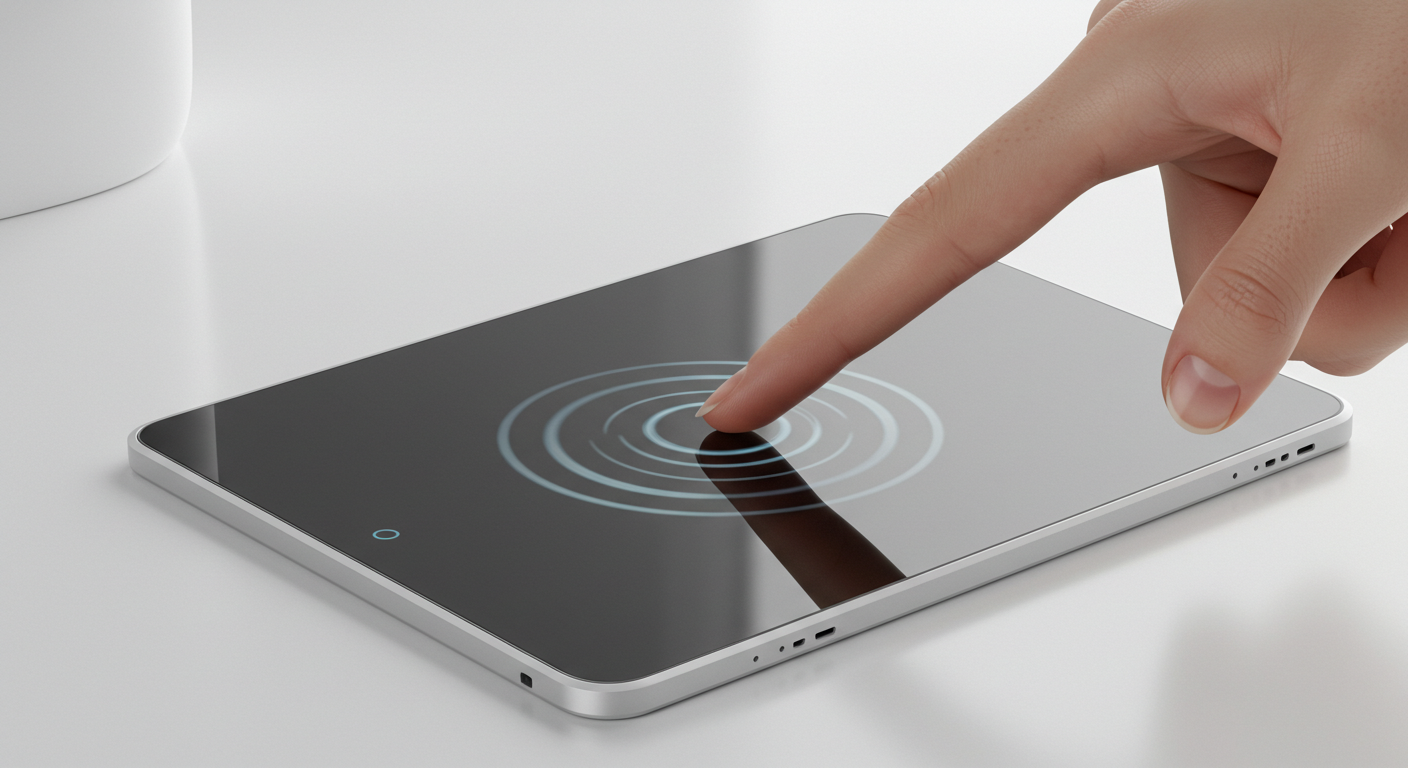
Capacitive Touch Integrated Touchscreen: 2025 Technology
Aug-25-2025

Capacitive Touch Screen POS Terminal – Next-Gen Solutions
Aug-25-2025

Capacitive Touch HMI Interface | Durable & Ergonomic Control
Aug-24-2025

Capacitive Panel OEM Manufacturers – Custom Touchscreen Solutions
Aug-24-2025
Get a Free Quote
✔ 16 Years Manufacture Service ★★★★★
✔ 3 Technical Experts And 52+ Project Engineers Will Assiste You
✔ Wanty Employs Over 52 Engineers, Many Of Whom Come From Leading Tft Lcd Module Companies Such As Tianma And Boe-Varitronix. Each Core Team Member Brings 15 Years Of Industry Experience.
✔ If you would like more information about our products and services, please contact us. Whether you need a standard solution or a customized one, we are here to meet your needs.
✔ Please complete the form below, and the selected location will contact you promptly. Thank you for visiting, and have a great day!
