Buy Capacitive Touch Screen in 2025: Your Ultimate Buying Guide
News
Jun-22-2025

Ever tapped a phone screen that responds instantly or struggled with a clunky kiosk display? The difference often comes down to choosing the right capacitive touch screen. These screens power everything from smartphones to industrial machines, offering smooth touch sensitivity and vibrant visuals. Whether you’re a business sourcing screens for a project or an individual replacing a device display, knowing how to buy a capacitive touch screen saves time and money. This touchscreen buying guide breaks down where to find a capacitive display for sale, what to consider, and how to get the best deal in 2025. Let’s get started!
Why Capacitive Touch Screens Are in High Demand
Capacitive touch screens are everywhere—your phone, tablet, car dashboard, even the self-checkout at the grocery store. Their multi-touch capabilities, high clarity displays, and durability make them a top choice for consumer electronics and industrial applications. In 2025, demand is soaring as industries like automotive, healthcare, and retail rely on projected capacitive screens for reliable, user-friendly interfaces. This guide helps you navigate the process to purchase a capacitive touchscreen that fits your needs.
Growing Popularity
From smartphones to kiosks, touchscreen sensitivity drives demand for capacitive screens.
Why It Matters
Choosing the right screen ensures a seamless user experience and long-term value.
What to Know Before You Buy
Before you buy a capacitive touch screen, understand the basics. These screens detect touch through an electrical field on a glass surface, responding to light touches from fingers or special styluses. They’re fast, support multi-touch, and offer clear visuals, unlike resistive screens that need pressure. Want a quick primer? Check out What is a capacitive touch screen for the essentials.
How They Work Briefly
Your finger disrupts the electrical field, and sensors pinpoint the touch, making it quick and precise.
Why It’s Important
Knowing the tech helps you choose screens with the right touch sensitivity and interface options.
When to Choose Capacitive Over Resistive
Capacitive screens are best when you need:
- Multi-Touch: For gestures like pinching or swiping, ideal for phones or tablets.
- High Clarity: Vibrant displays for consumer devices or retail kiosks.
- Responsiveness: Fast, accurate touches for gaming or typing.
- Durability: Scratch-resistant glass surface for heavy use.
Capacitive Strengths
Perfect for modern devices needing a premium user experience.
Resistive Limitations
Resistive screens are cheaper but less responsive and dimmer.
Standard Sizes and Form Factors Available
Capacitive touch screens come in various sizes to fit different devices:
- 3.5–7 inches: For smartphones, smartwatches, or small medical devices.
- 10–15 inches: For tablets, point-of-sale systems, or small kiosks.
- 15.6–21 inches: For monitors, retail displays, or car infotainment.
- 21–55 inches+: For large kiosks, interactive whiteboards, or touch tables.
Form factors include flat, curved, or flexible screens for wearables or foldable phones.
Small Screen Options
Tiny screens suit compact devices with high touch sensitivity.
Large Screen Versatility
Bigger screens work for public displays or collaborative interfaces.
Top Applications and Industries That Buy Capacitive Screens
Capacitive touchscreen applications span many sectors:
- Consumer Electronics: Smartphones, tablets, laptops for multi-touch and clarity.
- Retail: Point-of-sale systems and kiosks for fast transactions.
- Healthcare: Medical monitors and diagnostic tools for hygienic, precise interfaces.
- Automotive: Infotainment systems for driver-friendly controls.
- Industrial: Control panels for rugged, responsive operation.
- Gaming: Slot machines and consoles for immersive gameplay.
Consumer Appeal
Capacitive screens enhance personal devices with vibrant, responsive displays.
Industrial and Commercial Uses
Projected capacitive screens offer durability for kiosks and factories.
Key Features to Consider
When you purchase a capacitive touchscreen, focus on:
- Multi-Touch: Supports gestures like pinching or swiping (10-point touch is common).
- Brightness: High resolution and brightness for clear visuals in sunlight.
- Durability: Glass surface resists scratches; PCAP adds glove or water resistance.
- Interface Options: USB, I2C, or UART for easy device integration.
- Controller Type: Advanced controllers ensure touch sensitivity and speed.
Must-Have Features
Multi-touch and high clarity displays are key for consumer devices.
Specialized Needs
Glove-compatible PCAP screens are ideal for industrial or medical use.
Where to Buy Capacitive Touch Screens Online
You can buy a capacitive touch screen from several sources:
- Marketplaces: Amazon, Alibaba, DigiKey for standard sizes and single unit orders.
- Manufacturer Websites: Elo, Zytronic, or Faytech for direct purchases.
- Distributors: Specialized vendors like TouchWo or Reshine Display for bulk or custom orders.
- Electronics Retailers: Best Buy or Newegg for consumer device screens.
Always verify authenticity to avoid low-quality fakes.
Online Marketplaces
Alibaba offers competitive bulk pricing but requires careful supplier vetting.
Direct Manufacturer Purchases
Buying direct ensures quality and custom quote options.
Recommended Capacitive Touch Screen Manufacturers
Top manufacturers offer quality touchscreens:
- Elo Touch Solutions: Known for retail and kiosk screens, with 3-year warranties.
- Zytronic: Specializes in projected capacitive screens with no MOQ for custom orders.
- 3M Touch Systems: Strong in gaming and automotive displays.
- Touch International: Focuses on medical and military-grade screens.
- Faytech: Affordable, rugged options for industrial use.
Elo’s Reliability
Elo’s durable screens are trusted for high-traffic applications.
Zytronic’s Flexibility
No-MOQ custom options make Zytronic ideal for unique projects.
Top Capacitive Screen Suppliers and Distributors
Leading PCAP screen suppliers include:
- Reshine Display: Budget-friendly screens from China, with MOQs starting at 100 units.
- TouchWo: Wide range of sizes (7–55 inches) for industrial and retail.
- DigiKey: Reliable for single unit orders and standard sizes.
- Mouser Electronics: Offers screens from 3M and others for electronics projects.
Supplier Strengths
Reshine and TouchWo offer competitive bulk pricing for B2B orders.
Distributor Convenience
DigiKey and Mouser provide fast delivery for small orders.
How to Compare Specs: Resolution, Interface, Controller
When comparing screens, check these specs:
- Resolution: 720p for small screens, Full HD or 4K for larger ones. Higher resolution means sharper visuals but higher costs.
- Interface Options: USB for plug-and-play, I2C for compact devices, UART for industrial systems.
- Controller Type: Advanced controllers support multi-touch and glove compatibility, impacting touch sensitivity.
Compare these to match your device’s needs and budget.
Resolution Impact
Higher resolution improves clarity but raises capacitive touchscreen costs.
Controller Compatibility
Choose a controller that supports your device’s interface options.
Buying One Unit vs Bulk Order
Single Unit Orders:
- Pros: Ideal for repairs, prototypes, or small projects. Prices: $20–$500.
- Cons: Higher per-unit cost, limited customization.
Bulk Orders:
- Pros: Lower bulk pricing ($15–$300/unit), suits B2B orders.
- Cons: High MOQ (100–1,000 units), longer lead times.
Suppliers like Zytronic offer low or no MOQ for flexibility.
Single Unit Benefits
Perfect for testing or replacing a broken phone screen.
Bulk Order Savings
B2B orders save costs for large-scale projects like kiosks.
Ordering Directly From a Manufacturer vs Marketplace
Manufacturers (e.g., Elo, Faytech):
- Pros: Direct pricing, custom touch display options, technical support.
- Cons: Higher MOQs, longer lead times.
Marketplaces (e.g., Alibaba, Amazon):
- Pros: Lower MOQs, faster delivery for standard screens.
- Cons: Limited customization, risk of low-quality fakes.
For custom needs, go direct with a Capacitive touch screen manufacturer.
Manufacturer Advantages
Direct orders ensure quality and tailored interface options.
Marketplace Convenience
Marketplaces are great for quick single unit orders.
Pricing Expectations and Budget Range
Capacitive touchscreen costs vary by size and features:
- 3.5–7 inches: $20–$150 (smartphones, wearables).
- 10–15 inches: $100–$400 (tablets, small kiosks).
- 15.6–21 inches: $200–$800 (monitors, POS systems).
- 21–55 inches+: $500–$2,500 (large kiosks, touch tables).
Add-ons like glove compatibility or anti-glare coatings add $50–$500.
Budget Planning
Set a budget based on screen size and required features.
Hidden Costs
Factor in shipping ($50–$500) and taxes (5–25%) for accurate custom quotes.
When to Go for a Custom Capacitive Screen
Custom screens are ideal when:
- You need unique sizes or shapes (e.g., curved for car dashboards).
- Special features like glove compatibility or water resistance are required.
- Your project demands specific resolution or interface options.
Custom PCAP screen suppliers like Zytronic or Touch International offer tailored solutions. Explore Capacitive touch custom screen for more.
Custom Benefits
Custom screens fit niche applications, like medical or aerospace displays.
Cost Considerations
Custom touch display prices range from $100–$5,000, depending on specs.
Lead Time, MOQ, and Shipping Details
Lead Time:
- Standard screens: 2–6 weeks.
- Custom screens: 6–12 weeks.
MOQ:
- Zytronic: None, great for prototypes.
- Faytech: 100–1,000 units for bulk orders.
- Alibaba vendors: Often 500+ units.
Shipping:
- Domestic: $10–$100, 3–7 days.
- International: $50–$500, 1–4 weeks.
Plan ahead to avoid delays in your supply chain.
Lead Time Planning
Order early for B2B orders to meet project deadlines.
MOQ Flexibility
Choose suppliers with low MOQs for small or test projects.
Warranties, Certifications, and After-Sales Support
Look for:
- Warranties: 1–3 years from brands like Elo or Faytech.
- Certifications: ISO 9001, RoHS, CE for quality assurance; ISO 13485 for medical.
- Support: 24/7 technical help from Zytronic or Elo ensures quick fixes.
These add value, especially for B2B orders in critical applications.
Warranty Value
Long warranties protect against defects, saving repair costs.
Certification Importance
Certifications ensure quality touchscreens meet industry standards.
Sample Orders and Testing Before Bulk Purchase
Before committing to bulk pricing:
- Request Samples: Test touch sensitivity and resolution (cost: $20–$200).
- Check Compatibility: Ensure the screen works with your interface options.
- Evaluate Quality: Test durability and clarity under real conditions.
Suppliers like Touch International offer low-cost samples for testing.
Why Samples Matter
Samples prevent costly mistakes in large B2B orders.
Testing Tips
Simulate your project’s environment to confirm screen performance.
How to Get a Fast Quote for Your Project
To get a quick custom quote:
- Specify Needs: Include screen size, resolution, and features like glove support.
- Contact Multiple Suppliers: Reach out to Elo, Zytronic, or Faytech for competitive pricing.
- Ask About MOQ and Lead Time: Clarify to avoid surprises.
- Request Detailed Costs: Include shipping, taxes, and add-ons.
Quote Essentials
Provide clear specs to get accurate projected capacitive panel quotes.
Speeding Up the Process
Use online forms or direct emails for faster responses from PCAP screen suppliers.
Common Buying Mistakes to Avoid
Steer clear of these pitfalls:
- Ignoring MOQ: High MOQs can inflate capacitive touchscreen costs for small projects.
- Skipping Samples: Unverified screens may fail in real use.
- Overlooking Certifications: Non-certified screens may not meet industry standards.
- Forgetting Hidden Costs: Shipping or taxes can double custom touch display prices.
- Choosing Low-Quality Suppliers: Fakes or poor screens harm performance.
Careful planning ensures a smart purchase capacitive touchscreen decision.
Quality Over Price
In the world of capacitive touch screens, going cheap often comes at a cost—and not just financially. While it may be tempting to save a few dollars upfront by choosing low-cost screens from unknown manufacturers, this decision can lead to serious problems down the road. These include shorter lifespans, poor responsiveness, weak visibility in bright light, or even full system failures in high-use environments.
High-quality capacitive touch screens are engineered for durability, accuracy, and user experience. Trusted brands typically use better materials, have stricter quality control, and offer features like strengthened glass, anti-fingerprint coatings, and improved response time. Over time, the benefits of investing in a reputable product will far outweigh the initial savings from a cheaper alternative.
Whether you’re building a medical device, retail kiosk, industrial controller, or consumer gadget, your screen is the front-line interface between the user and the technology. A flimsy or poorly functioning screen can ruin the entire user experience—no matter how advanced the software or internal hardware may be.
Prioritize long-term performance and user satisfaction. It’s better to stretch your budget for a screen that will stand up to daily use and maintain its performance over time than to replace or repair faulty hardware every few months. Choosing quality over price is not a luxury—it's a smart investment.
Supplier Vetting
Once you’ve committed to quality, the next step is making sure your supplier lives up to that standard. Not all vendors are created equal, and choosing the wrong one can lead to delays, defective products, and costly miscommunications.
Start by researching supplier reviews, case studies, and client testimonials. Look for companies with a strong track record in your specific industry. For instance, if you're sourcing touch screens for outdoor ATMs or vending machines, the supplier should have proven experience in delivering weather-resistant, vandal-proof solutions.
Certifications are another key indicator of reliability. Reputable suppliers often hold ISO certifications, RoHS compliance, CE marking, or other industry-specific standards that guarantee their products have passed stringent testing for quality, safety, and environmental responsibility.
Ask for samples, technical datasheets, and documentation. A reliable supplier will be transparent, responsive, and able to explain their production processes and product specifications in detail. If they hesitate to answer questions or lack proper documentation, consider it a red flag.
You may also want to evaluate their after-sales support and warranty policies. A trustworthy vendor won’t just sell you a screen—they’ll back it with solid service, technical help, and a commitment to solving any issues that arise post-purchase.
In short, vetting your supplier carefully is just as important as choosing the right product. The goal isn’t just to buy a screen—it’s to build a reliable, long-term relationship that supports your product’s success.
Conclusion
Buying a capacitive touch screen in 2025 is easier with the right touchscreen buying guide. Whether you need a screen for a smartphone, kiosk, or industrial panel, PCAP screen suppliers like Elo, Zytronic, and Faytech offer quality touchscreens for every need. Consider screen size, resolution, multi-touch support, and durability when choosing. For single unit orders or bulk pricing, compare suppliers, test samples, and factor in MOQ and shipping costs. Custom screens from Capacitive touch custom screen providers can meet unique demands.
Checklist:
- Define your project’s interface options and screen size.
- Compare PCAP screen suppliers for pricing and support.
- Request samples to test touch sensitivity and quality.
- Check certifications and warranties for reliability.
- Include shipping and taxes in your custom quote.
Related Topics
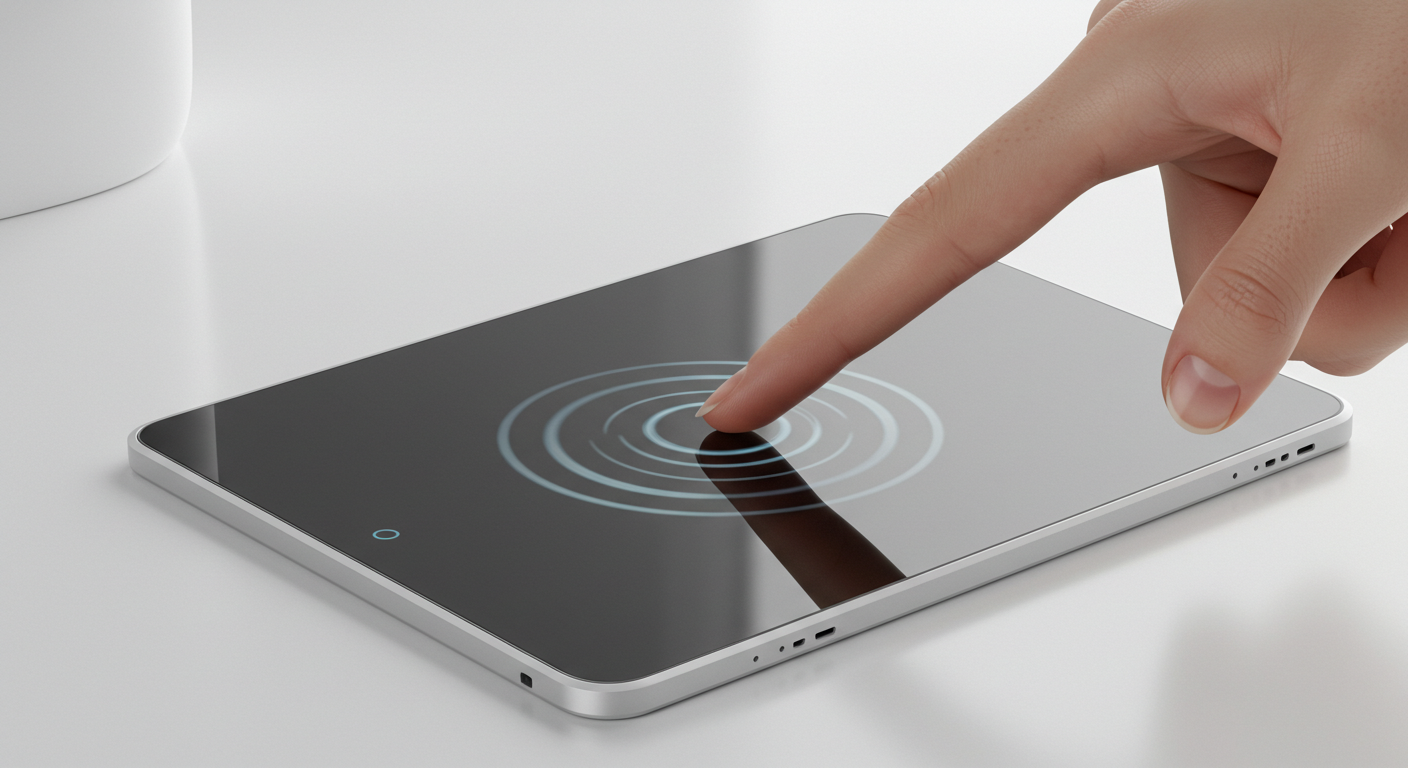
Capacitive Touch Integrated Touchscreen: 2025 Technology
Aug-25-2025

Capacitive Touch Screen POS Terminal – Next-Gen Solutions
Aug-25-2025

Capacitive Touch HMI Interface | Durable & Ergonomic Control
Aug-24-2025

Capacitive Panel OEM Manufacturers – Custom Touchscreen Solutions
Aug-24-2025
Get a Free Quote
✔ 16 Years Manufacture Service ★★★★★
✔ 3 Technical Experts And 52+ Project Engineers Will Assiste You
✔ Wanty Employs Over 52 Engineers, Many Of Whom Come From Leading Tft Lcd Module Companies Such As Tianma And Boe-Varitronix. Each Core Team Member Brings 15 Years Of Industry Experience.
✔ If you would like more information about our products and services, please contact us. Whether you need a standard solution or a customized one, we are here to meet your needs.
✔ Please complete the form below, and the selected location will contact you promptly. Thank you for visiting, and have a great day!
