Capacitive Touch Screen Use Cases: Top Applications Across Industries in 2025
News
Jun-22-2025
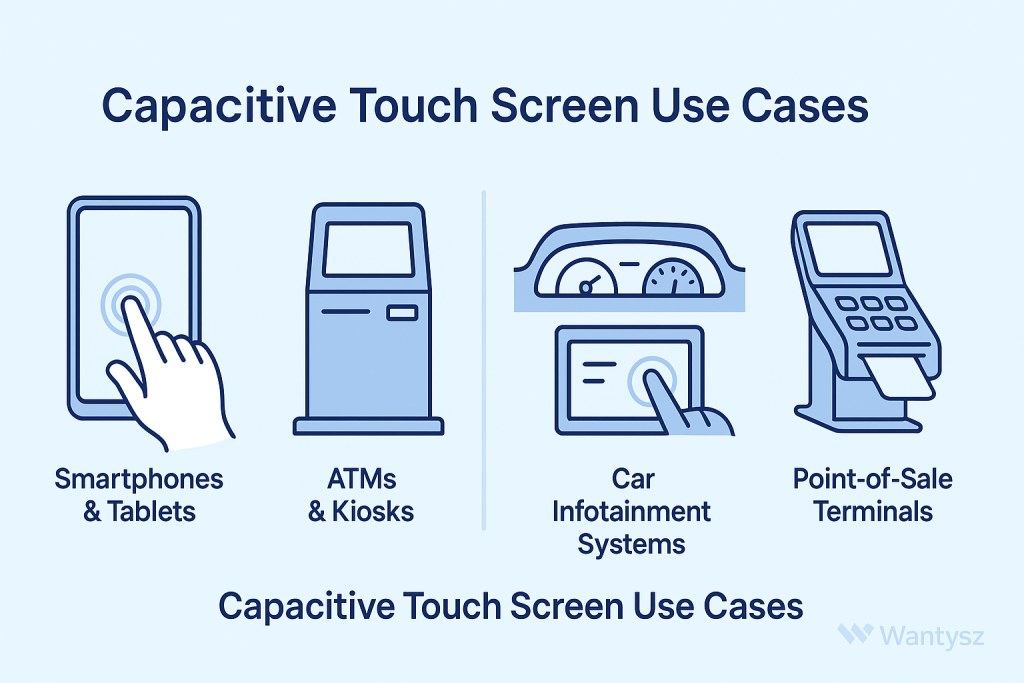
Ever wonder why your phone responds so smoothly when you tap or swipe? Or how a self-service kiosk at a restaurant makes ordering so easy? That’s the magic of capacitive touch screens at work. These screens are everywhere, from your smartwatch to factory control panels, transforming how we interact with technology. But where do they really shine? This guide dives into the top capacitive touch screen use cases for 2025, covering PCAP use cases and industrial capacitive touchscreen examples. With simple examples and practical insights, you’ll see why capacitive touchscreen applications are a game-changer. Let’s explore!
Why Capacitive Touch Screens Are So Widely Used
Capacitive touch screens are a favorite because they’re fast, clear, and tough. Their glass surface detects light touches, making them super responsive. They support multi-touch, letting you pinch, zoom, or swipe with ease. Plus, they’re durable and deliver vibrant visuals. From consumer electronics to industrial environments, these qualities make them versatile.
Key Features Driving Popularity
Multi-touch support and high clarity displays create intuitive user interfaces for all kinds of devices.
Adaptability Across Sectors
Capacitive screens fit everything from tiny wearables to massive kiosks, meeting diverse needs.
Why They Stand Out
Their touchscreen sensitivity and screen durability make them reliable for both everyday and specialized uses.
Consumer Electronics: Smartphones, Tablets, and Laptops
The biggest capacitive touchscreen applications are in consumer electronics. Smartphones like iPhones and Androids use capacitive screens for smooth scrolling and multi-touch gestures like pinching to zoom. Tablets rely on them for tasks like drawing or browsing, while touchscreen laptops make navigation or editing a breeze.
Smartphones and Tablets
The glass surface offers crisp visuals, and touchscreen sensitivity ensures every tap is spot-on.
Laptops with Touch
Capacitive screens make creative tasks like sketching or photo editing intuitive on laptops.
Everyday Impact
From texting to gaming, capacitive screens enhance the user experience for millions daily.
Retail and Point-of-Sale Systems
In retail, point-of-sale touchscreens speed up checkouts. Cash registers and payment terminals in stores like Walmart or Starbucks use capacitive screens for their quick, accurate responses. The high clarity display makes menus and prices easy to read, even in busy environments.
Retail Efficiency
Multi-touch lets staff zoom in on receipts or swipe through options, saving time.
Customer-Friendly Design
Fast, reliable screens keep lines moving, improving the shopping experience.
Durability in Stores
Capacitive screens handle constant taps without losing screen durability.
Self-Service Kiosks
Self-service kiosks are a major capacitive touch screen use case. You’ll find them at airports for check-ins, hotels for room keys, or fast-food spots like McDonald’s for ordering. These projected capacitive screen devices are user-friendly, with clear visuals and multi-touch for easy navigation.
Kiosk Usability
Capacitive screens make ordering or checking in simple, even for first-time users.
Public Toughness
The glass surface resists scratches from heavy use in high-traffic areas.
Enhancing Public Access
Kiosks with capacitive screens reduce wait times and boost convenience.
Medical Devices and Hospital Equipment
Capacitive screens are vital in medical interfaces. Patient monitors, diagnostic tools, and surgical displays use them for precision and clarity. Projected capacitive touch (PCAP) screens can work with gloves or through protective barriers, ensuring hygiene in hospitals. They’re also easy to clean, a must for sterile settings.
Hygiene Benefits
The glass surface wipes down easily, reducing germ spread in medical environments.
Precision for Healthcare
Touchscreen sensitivity lets doctors interact with data accurately, even in critical moments.
Glove-Compatible PCAP
PCAP screens support gloved inputs, perfect for surgical or sterile rooms.
Fitness Equipment and Smart Gym Interfaces
Gyms are embracing capacitive screens in treadmills, bikes, and smart mirrors. These projected capacitive screen devices let users adjust speeds, track workouts, or stream classes with a tap. The multi-touch interface makes swiping through options easy, even with sweaty fingers.
Fitness Tech Appeal
Clear displays and touchscreen sensitivity make gym gear intuitive for all users.
Sweat-Resistant Design
Capacitive screens handle moisture and frequent use without losing screen durability.
Interactive Workouts
Multi-touch enhances virtual classes or workout tracking on smart equipment.
ATMs and Banking Terminals
ATMs and banking kiosks rely on capacitive screens for quick, reliable transactions. Their high clarity display ensures menus are readable, even in bright sunlight. The glass surface is tough enough for thousands of daily taps, making them a staple in banking and finance.
Transaction Speed
Multi-touch support lets users zoom in on options, speeding up banking tasks.
Reliability in Public
Capacitive screens stay responsive in busy, high-use settings like bank lobbies.
Outdoor Performance
Bright displays work well in sunlight, enhancing ATM usability.
Automotive Touch Displays
Modern cars use capacitive screens in infotainment systems. From GPS navigation to music or climate controls, these screens make driving more connected. The glass surface gives a sleek, premium look, and multi-touch lets drivers or passengers swipe through menus easily. Learn more at How capacitive touch screens work.
Driver-Friendly Controls
Touchscreen sensitivity ensures quick responses without taking eyes off the road.
Automotive Toughness
Capacitive screens withstand vibrations, heat, and cold in vehicles.
Enhancing Road Safety
Intuitive touch interfaces reduce distractions for drivers.
Smart Home Interfaces
Smart home interfaces like thermostats, security panels, or control hubs use capacitive screens for sleek, intuitive controls. Devices like Nest thermostats or Amazon Echo Show rely on projected capacitive screen devices for clear visuals and multi-touch navigation.
Home Convenience
Capacitive screens make adjusting lights or checking cameras simple with a tap.
Modern Aesthetic
The glass surface adds a stylish, premium feel to smart home devices.
User-Friendly Design
Multi-touch simplifies complex home controls for all family members.
Industrial Equipment and Control Panels
In factories, industrial capacitive touchscreen examples include control panels for machines. Projected capacitive screens (PCAP) are rugged, often glove-compatible, and resist dust or grease. They’re used in automation systems where touchscreen sensitivity ensures precise inputs. For tailored solutions, see Capacitive touch custom screen.
Rugged Industrial Fit
PCAP screens handle heat, dust, or vibrations in industrial environments.
Operator Efficiency
Multi-touch and clear displays streamline machine controls for workers.
Glove and Grease Resistance
PCAP screens work with gloves and resist smudges, ideal for factories.
Education Technology and Interactive Whiteboards
Capacitive screens power interactive whiteboards and tablets in schools and offices. These projected capacitive screen devices support multi-touch, letting multiple users draw or annotate at once. The high clarity display makes lessons or presentations vivid and engaging.
Collaborative Classrooms
Multi-touch allows students to work together, boosting engagement.
Durable for Schools
Capacitive screens withstand frequent use by kids and teachers.
Visual Learning Boost
Bright displays make educational content pop, aiding comprehension.
Gaming Machines and Entertainment Displays
Casinos and arcades use capacitive screens in slot machines and gaming consoles. Their touchscreen sensitivity delivers fast, accurate responses for immersive gameplay. The glass surface ensures vibrant visuals, making games more exciting for players.
Gaming Responsiveness
Quick touches keep gameplay smooth without lag or missed inputs.
Visual Appeal
High clarity displays enhance graphics, drawing in players.
Heavy-Use Reliability
Capacitive screens handle constant tapping in busy gaming environments.
Military and Rugged Outdoor Equipment
Capacitive screens, especially PCAP, are used in military and rugged outdoor equipment. Tactical displays, navigation systems, or field monitors rely on durable touch screens that work in rain, dust, or extreme temperatures. Glove-compatible PCAP ensures usability in tough conditions.
Military Precision
Touchscreen sensitivity supports accurate inputs for critical missions.
Outdoor Durability
PCAP screens resist harsh weather, perfect for rugged environments.
Field Versatility
Glove and water resistance make PCAP ideal for soldiers or explorers.
Wearable Devices and Small Form Factor Interfaces
Smartwatches and fitness trackers use tiny capacitive screens for compact touch interfaces. Despite their size, these projected capacitive screen devices offer multi-touch and clear visuals. Users can swipe through notifications or track steps with a light tap.
Small Screen Challenges
Capacitive screens maintain touch accuracy on tiny displays like smartwatches.
Wearable Toughness
The glass surface resists scratches from daily wear and tear.
User Convenience
Multi-touch makes navigating small screens quick and intuitive.
Touch Tables and Large Display Interfaces
Touch tables in museums, malls, or offices use large capacitive screens for interactive experiences. These projected capacitive screen devices support multi-touch, letting groups explore maps, exhibits, or presentations together. The high clarity display makes content stand out.
Group Interaction
Multi-touch creates fun, collaborative experiences for multiple users.
Large-Scale Durability
Capacitive screens handle heavy public use without losing screen durability.
Visual Impact
Bright, large displays draw attention in public spaces.
Projected Capacitive in Harsh Environments
Projected capacitive screens (PCAP) are built for tough conditions. Unlike standard capacitive screens, PCAP can work through thick glass, gloves, or in wet environments, making them ideal for industrial environments, outdoor kiosks, or medical settings. Their screen durability and touchscreen sensitivity ensure reliability.
PCAP’s Rugged Advantage
Glove and water resistance expand capacitive touchscreen applications to harsh settings.
Extreme Condition Performance
PCAP adapts to heat, cold, or wet environments with consistent touch accuracy.
Industrial and Outdoor Fit
PCAP’s toughness makes it a top choice for demanding applications.
Custom Use Cases for Specialized Industries
Custom capacitive screens meet niche needs. Aerospace uses curved PCAP screens for cockpit displays, while agriculture relies on rugged panels for tractor controls. Retail showrooms use large, interactive displays for customer engagement. These custom display integrations tailor size, shape, or features like anti-glare coatings. Need a unique solution? Explore Capacitive touch custom screen.
Aerospace Precision
Curved PCAP screens enhance pilot controls with multi-touch and clarity.
Agricultural Durability
Rugged PCAP screens resist dust and vibrations in farming equipment.
Retail Innovation
Custom displays create engaging, interactive shopping experiences.
Choosing the Right Capacitive Touch Solution
Picking the best capacitive touch screen depends on your project:
- Environment: Indoor (consumer electronics) or outdoor (rugged environments)? PCAP for tough settings, standard capacitive for clean ones.
- Size: Tiny for wearables, large for kiosks or touch tables.
- Features: Need glove compatibility or multi-touch? PCAP offers both.
- Budget: Standard screens are cheaper; custom ones cost more.
Work with a trusted supplier to find the right fit. Visit Capacitive touch screen manufacturer for options. For benefits, see Advantages of capacitive touch screens.
Defining Your Needs
Before diving into product specifications or reaching out to vendors, it’s essential to take a step back and clearly define your requirements. The ideal capacitive touch screen for your project depends heavily on three core factors: industry application, intended usage, and budget.
Start by identifying the environment in which the touch screen will be used. Is it for consumer electronics like smartphones or tablets? Industrial machinery? Medical devices? Each of these use cases demands different levels of durability, touch responsiveness, water resistance, and even glove compatibility. For example, a screen used in a hospital must prioritize hygiene and easy cleaning, while one in a factory might need to withstand dust, vibration, and constant use.
Next, consider how users will interact with the device. Will they be using fingers, styluses, or gloves? Will multi-touch functionality be necessary? Answering these questions will help you determine the right technology specifications—like projected capacitive touch with higher sensitivity and multi-point support—versus more basic single-touch panels.
Lastly, balance your performance needs with your budget. While it's tempting to choose the most advanced solution, not all features are necessary for every application. Defining your limits early will save time and ensure you only focus on touch screens that make sense for your use case.
Supplier Expertise
Once you know what you’re looking for, the next step is finding the right supplier—and that decision can make or break your project. Choosing a trusted capacitive touch screen supplier ensures you get more than just a product. You gain access to guidance, customization options, and technical support tailored to your specific requirements.
Experienced suppliers can help you navigate the vast array of available options, from screen sizes and interface types to materials and coatings. They can also offer recommendations based on their knowledge of what works best in your industry. For example, they may suggest anti-glare coatings for outdoor displays or strengthened glass for public-use kiosks.
Moreover, reliable suppliers often have long-standing relationships with component manufacturers and can secure better prices, warranties, and shipping times. They’ll understand your industry regulations and help you comply with standards for safety, performance, and durability.
Look for suppliers who are willing to engage in technical consultations, provide documentation, and offer after-sales service. This level of collaboration signals a commitment to quality and customer satisfaction.
Testing Before Buying
Even with a well-defined need and an experienced supplier, you should never skip hands-on testing before making a large purchase. Requesting product samples or demo units allows you to evaluate critical aspects like touch sensitivity, screen clarity, responsiveness, and build quality.
Testing ensures that the screen performs reliably under your real-world conditions. For example, you may find that a particular model works fine in normal indoor lighting but suffers in high ambient light conditions. Or maybe the touch accuracy drops when users wear gloves, which would be a serious issue in a manufacturing or healthcare setting.
By testing multiple samples, you can compare products side-by-side and make an informed choice that reflects actual performance—not just datasheet promises. In some cases, you might even discover an opportunity for custom development, such as firmware adjustments or integrating the touch screen into your product’s housing.
Taking the time to test can prevent costly mistakes, production delays, and user frustration down the line. It’s a small investment that leads to a big payoff in long-term reliability and user satisfaction.
Conclusion
In 2025, capacitive touch screen use cases cover a huge range of industries, from consumer electronics like smartphones to industrial capacitive touchscreen examples in factories. Their multi-touch support, high clarity displays, and screen durability make them perfect for kiosk screens, medical interfaces, point-of-sale touchscreens, and more. Projected capacitive screen devices like PCAP push boundaries, working in rugged environments with glove compatibility or water resistance. Whether you need a standard screen for a tablet or a custom display integration for aerospace, capacitive screens deliver.
Choosing the right solution starts with your needs—consumer or industrial, indoor or outdoor, standard or custom. Capacitive screens offer unmatched versatility and performance, making them a cornerstone of modern tech.
Related Topics
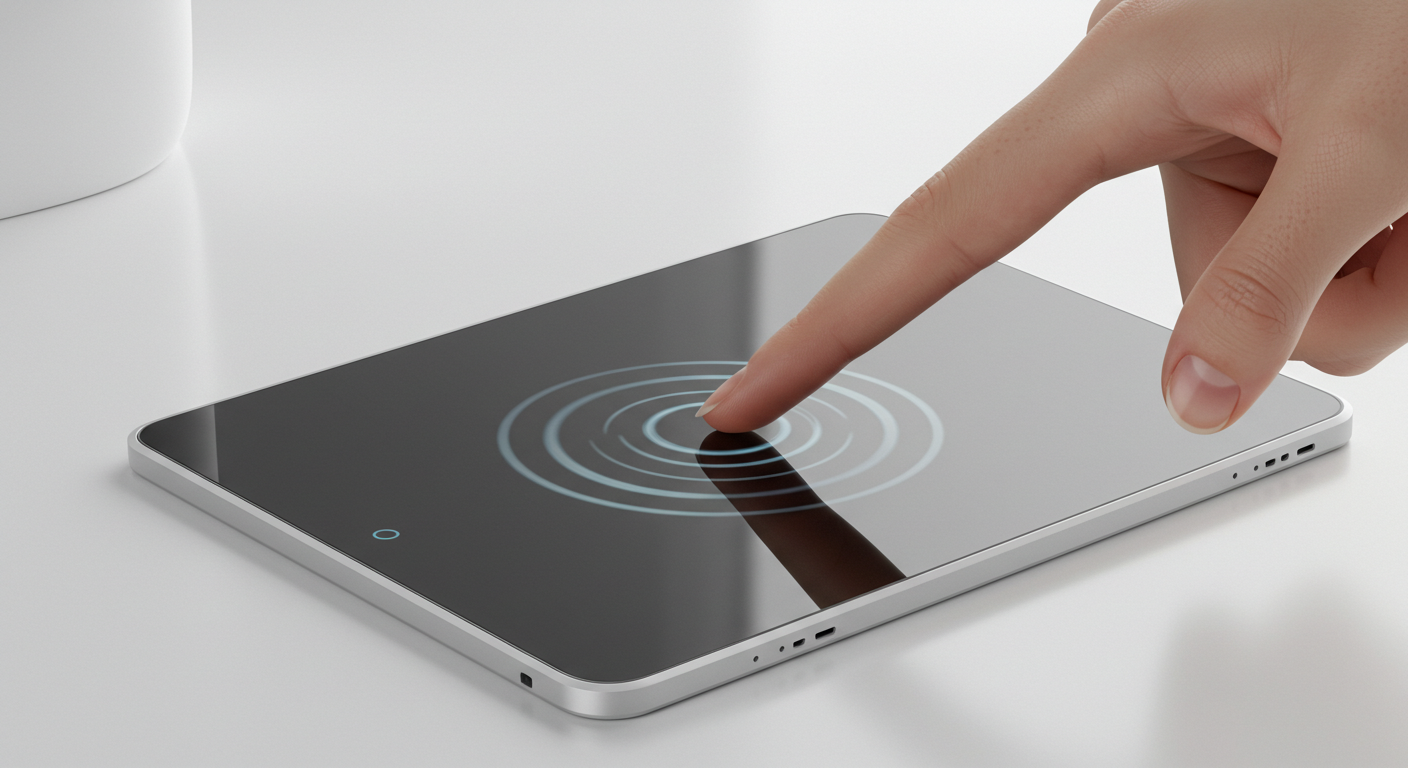
Capacitive Touch Integrated Touchscreen: 2025 Technology
Aug-25-2025

Capacitive Touch Screen POS Terminal – Next-Gen Solutions
Aug-25-2025

Capacitive Touch HMI Interface | Durable & Ergonomic Control
Aug-24-2025

Capacitive Panel OEM Manufacturers – Custom Touchscreen Solutions
Aug-24-2025
Get a Free Quote
✔ 16 Years Manufacture Service ★★★★★
✔ 3 Technical Experts And 52+ Project Engineers Will Assiste You
✔ Wanty Employs Over 52 Engineers, Many Of Whom Come From Leading Tft Lcd Module Companies Such As Tianma And Boe-Varitronix. Each Core Team Member Brings 15 Years Of Industry Experience.
✔ If you would like more information about our products and services, please contact us. Whether you need a standard solution or a customized one, we are here to meet your needs.
✔ Please complete the form below, and the selected location will contact you promptly. Thank you for visiting, and have a great day!
