Choosing the Right Touch Screen Controller: A Buyer's Guide
News
Apr-11-2025
What is a Touch Screen Controller?
The touch screen controller is one of the most important parts of electronics because it is responsible for recognizing the actions performed by a user on devices with touch-sensitive interfaces like a touchscreen. The controller gets touch information, analyzes it, and then relays the corresponding message to the device’s processor. The touch screen controller’s primary responsibility centers around transforming specific physical actions (for instance, tapping or swiping) into a system-compatible format.
The engineering field can now categorize touch controllers differently depending on the type of touch technology implemented, their interface, and even their operational field. It is important to know some differences because it will guide you through the choice of an appropriate controller for your design or device.
Types of Touch Screen Controllers
Controllers with diverse touch screen technologies have been defined and developed. Here are some examples of the most common ones:
Capacitive Touch Controller
Capacitive touch controllers have been integrated into the majority of touch screen support devices and other high-end products. They work by identifying the changes in the electric field within the range of a finger’s touch. These controllers allow multi-touch capabilities, which means more than one touch can be detected at the same time.
Key Features:
- Precise touch detection with high sensitivity.
- These devices are ideal choices for battery-operated gadgets because they have low power consumption.
- Their excellent noise immunity makes them dependable in several situations.
Projected Capacitive Touch Controller (PCAP)
PCAP controllers are some of the most widely used for modern touch screen devices. They have multi-touch capabilities, which enable them to perform accurately at different levels. Projected capacitive touch is frequently employed in consumer electronic devices and car interfaces.
Primary Characteristics:
- Supports gestures with multi-touch and high accuracy.
- Their response time is quick, and the latency is very low.
- These are predominantly found in smartphones, tablets, and other consumer electronics.
Key Components of a Touch Screen Controller
A touch screen controller includes several essential components that work together to achieve better performance and effectiveness of the system. These comprise:
Touch Sensor Interface: This captures the touch input and transforms it into an electrical signal.
Touch Controller Chip: The brain of the system performs touch operations and controls data exchange between the touch panel and the device.
Calibration Algorithms: Enhancing touch precision, these algorithms enable the system to trace touch coordinates to the correct location on the screen.
The controller requires programming for data processing, step communication with the device processors that specialize in the Signal Conditioning Circuit. This noise-to-touch data is corrupted and eliminates the unclean touch data, hence ensuring accuracy.

Applications of Touch Screen Controllers
Touch screen controller is also adaptable in devices outside of consumer electronics. Their versatility transcends a single sector, thus aiding multiple industries with modern technology.
Industrial Automation
These controllers are used for supervising and operating different pieces of machinery located in factories, plants, and production lines. These systems enhance man-machine dialogues to achieve better productivity, as well as lower operating expenses. For these reasons, embedded touch controllers are commonly used owing to their strength and dependability.
Automotive
Touch controllers are also incorporated into infotainment systems, navigators, and climate control units of vehicles for easier interaction. Touch controllers for automotive applications need to satisfy certain requirements regarding safety and reliable functioning under drastic conditions. In the automotive industry, both capacitive and resistive touch controllers are well-known and prevalent.
Medical Devices
In the medical field, touch screen controllers are vital parts of patient monitors, infusion pumps, diagnostic devices, and other medical equipment. These devices have stringent requirements for the precision of touch sensing associated with input and output to and from the devices. Touch sensors used for these applications are required to have high sensitivity with low latency.
Point of Sale Systems
The POS touch controllers, which clients use in retail stores, are helpful in carrying out quick, accurate, and user-friendly transactions. Moreover, the efficiency and effectiveness of these controllers are essential in facilitating convenient transactions by customers.
How to Calibrate Your Touch Screen Controller: A Step-by-Step Guide
For any touch input and for the devices to function effectively, calibrating the touch screen controller is highly essential. Use of either a capacitive touch controller or a resistive touchscreen entails calibration, which enhances video processing by the device, thus enabling its better performance and the user’s efficiency.
Step 1- Access Calibration Settings
Most touchscreen devices have a default calibration setting. Go to the settings of the device and check if there is “Calibration” under Display or Touch settings.
Step 2: Follow On-Screen Instructions
After you have chosen the calibration, there will be a visual instructions guide. For the most part, this means you will have to tap a set of points on the screen. Touch the different targets until the guide explicitly tells you to stop.
Step 3: Evaluate and Tune Adjustments Made
If the touch screen is still imprecise, proceed to retune calibration settings. For multi-touch controllers, make certain all touch points are correctly registered during calibration.
Step 4: Conduct a Test on the Touchscreen Interface
In the event that the touchscreen is unresponsive, tap the screen, scroll, or use multi-touch, and see if there is a change in touch response and accuracy of the device.
Effective calibration improves the precision of touch actions, lessens the delay of a touch action, and maximizes user engagement with your interactive display controller. For questions or other support, please head to our site at Wanty.
How to Select an Ideal Touch Screen Controller?
Purchasing an ideal touch screen controller requires an understanding of multiple factors that are specific to your application. Below are the primary aspects to ponder while selecting a controller.
Touch Technology: Outline the range or degree of sensitivity required, together with the operational environment, and select either capacitive, resistive, infrared, or projected capacitive.
Latency and Response Time: When dealing with video games of automotive display applications, a reduced latency touch controller must be employed to guarantee real-time responses.
Power Consumption: If your device is powered by a battery, tend toward low-power touch controllers to save energy and increase efficiency.
Multi-touch vs. Single-touch: Depending on your application, you may choose a controller with multi-touch capabilities or a simpler single-touch device.
Durability: Ensure the controller can tolerate the physical environment, especially for industrial and outdoor uses.
Conclusion
In systems where touch interaction is fully automated, the touch screen controller is the focal piece in which the device must be responsive and reliable. Whether you are creating a consumer electronics design or an industrial automation interface, you face the challenge of selecting the right controller, which can either make or break your project. For businesses and particular individuals who seek top-quality touch controllers for any application, we would recommend looking for Wanty, which provides a wide selection of controllers as well as materials to aid in their setup, calibration, and maintenance.
Related Topics
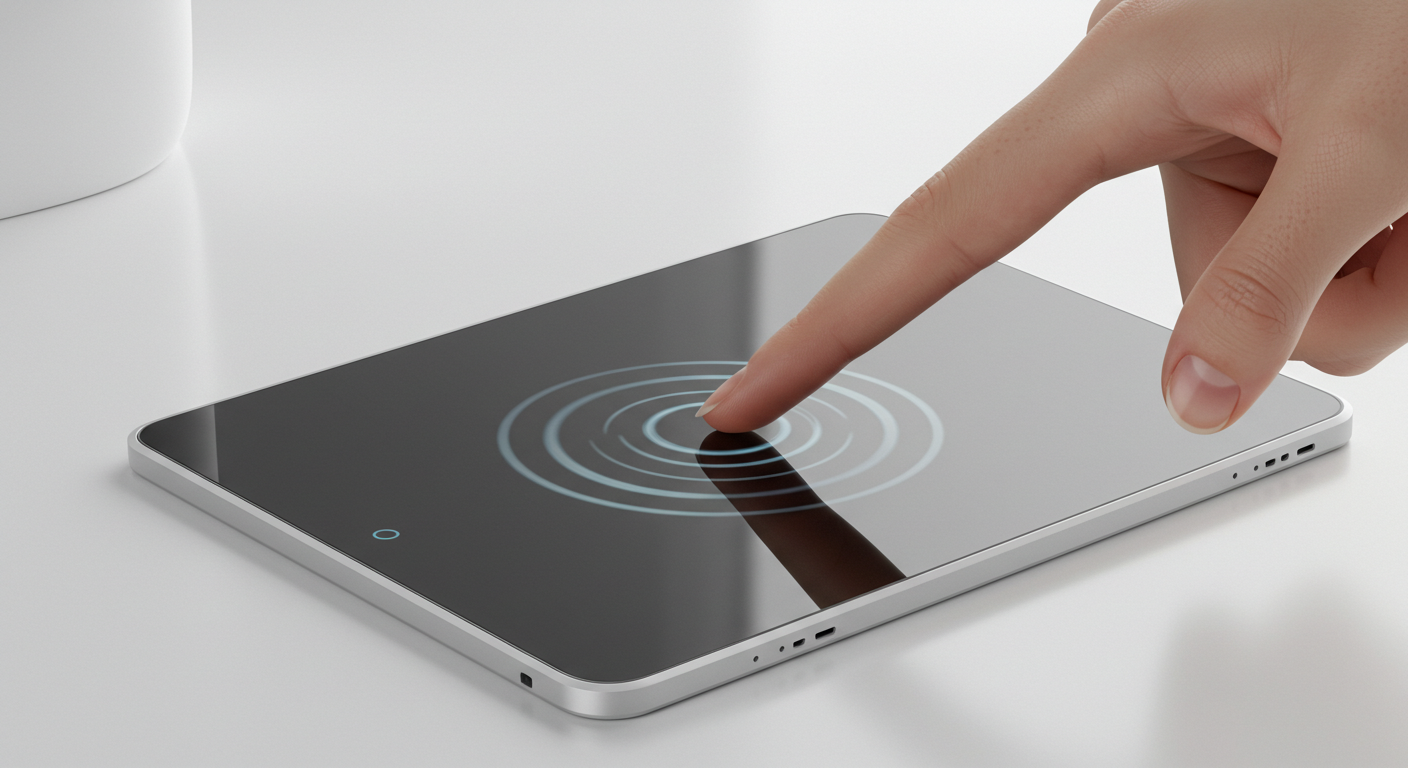
Capacitive Touch Integrated Touchscreen: 2025 Technology
Aug-25-2025

Capacitive Touch Screen POS Terminal – Next-Gen Solutions
Aug-25-2025

Capacitive Touch HMI Interface | Durable & Ergonomic Control
Aug-24-2025

Capacitive Panel OEM Manufacturers – Custom Touchscreen Solutions
Aug-24-2025
Get a Free Quote
✔ 16 Years Manufacture Service ★★★★★
✔ 3 Technical Experts And 52+ Project Engineers Will Assiste You
✔ Wanty Employs Over 52 Engineers, Many Of Whom Come From Leading Tft Lcd Module Companies Such As Tianma And Boe-Varitronix. Each Core Team Member Brings 15 Years Of Industry Experience.
✔ If you would like more information about our products and services, please contact us. Whether you need a standard solution or a customized one, we are here to meet your needs.
✔ Please complete the form below, and the selected location will contact you promptly. Thank you for visiting, and have a great day!
